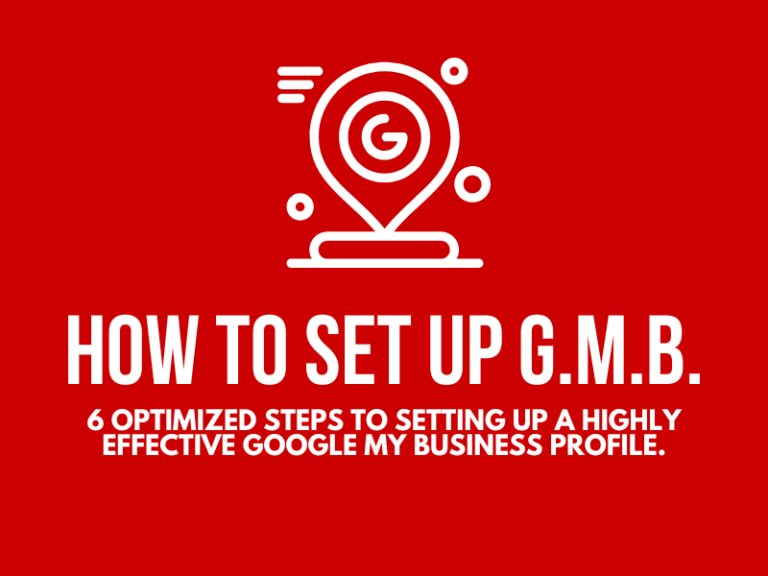The Ultimate Guide to Lightning-Fast Website Speeds
When it comes to your website, page speed is crucial for success. A slow website can cause visitors to leave before they even see your content, leading to poor user experience, high bounce rates, and lost opportunities. Whether you run a local business or a growing online store, optimizing your site’s speed should be a top priority. Thankfully, several proven strategies can help you improve your website’s performance and deliver a better experience to your visitors. Here are eight powerful ways to speed up your website.
Why Website Speed Matters
Website speed is essential because it directly impacts user experience, search engine rankings, and conversion rates. Visitors today expect websites to load in under three seconds, and if your site is slow, they’re going to leave and look elsewhere—resulting in higher bounce rates and lost opportunities. Search engines like Google also prioritize fast-loading websites, meaning a sluggish site can hurt your SEO rankings and reduce organic traffic. For businesses, every second of delay in load time can lead to a significant drop in conversions, whether that’s fewer purchases, form submissions, or inquiries. In short, a fast website is not just a luxury; it’s a necessity to keep users engaged, improve visibility, and drive results.
As mentioned, Website speed is a crucial factor for the success of any online business or platform. It directly impacts user experience, search engine rankings, and overall site performance. Here’s why website speed matters:
- Improved User Experience: Users expect fast-loading websites. If a site takes too long to load, visitors are likely to become frustrated and leave before fully engaging with the content. A fast website ensures that users have a smooth, hassle-free experience, increasing the likelihood of them staying longer and exploring more pages.
- Lower Bounce Rates: Slow websites contribute to high bounce rates, meaning users leave the site shortly after arriving. Research shows that even a one-second delay in page load time can increase bounce rates significantly. A faster site helps keep visitors engaged and reduces the chances of them abandoning your site prematurely.
- Higher Conversion Rates: A fast website is more likely to convert visitors into customers, whether that means making a purchase, filling out a contact form, or signing up for a newsletter. Studies have shown that slower websites can negatively impact conversion rates, while faster sites tend to see better performance in sales, lead generation, and other conversions.
- Better SEO Rankings: Search engines like Google factor website speed into their ranking algorithms. A fast site is more likely to rank higher in search engine results, leading to more visibility and traffic. Google has even made mobile page speed a ranking factor, emphasizing the importance of fast load times on both desktop and mobile devices.
- Mobile Performance: With the increasing number of mobile users, website speed is even more critical. Mobile networks tend to be slower than desktop connections, so optimizing speed for mobile users is essential. If your website loads slowly on mobile devices, it can hurt both user experience and SEO rankings.
- Improved Customer Satisfaction and Retention: Users are more likely to return to a website that performs well and loads quickly. Consistent site speed helps build trust with your audience, improving customer satisfaction and increasing the likelihood of repeat visits or purchases.
- Competitive Advantage: In a competitive market, every second counts. A fast website can give you an edge over competitors with slower sites. By prioritizing speed, you can ensure that your users have a better experience, making them more likely to choose your site over others.
- Reduced Operational Costs: A faster website can reduce bandwidth usage and server load, which can lead to lower hosting costs. Optimizing your site for speed not only improves user experience but can also be more cost-effective in the long run.
In summary, website speed affects every aspect of your online presence, from user satisfaction to search engine rankings. Ensuring that your website loads quickly is an essential step toward maximizing your online performance and achieving business goals.
Keys to a fast website
1. Choose a Fast, Reliable Web Hosting Provider
The foundation of a fast website is its hosting provider. If your site is hosted on a slow server, no amount of optimization will make it fast. Shared hosting, where multiple sites share the same server resources, can be particularly problematic for pages with growing traffic. For businesses that rely on their website for conversions, a sluggish host can directly impact the bottom line. Therefore, choosing a hosting provider that specializes in performance and speed is essential.
Look for web hosting services that offer SSD (Solid State Drives) over traditional HDDs (Hard Disk Drives), as SSDs provide faster read and write speeds. Also, consider managed WordPress hosting options such as WP Engine or SiteGround. These providers often optimize their servers specifically for WordPress sites, which can result in faster load times. If you’re on shared hosting and noticing slow speeds, upgrading to a VPS (Virtual Private Server) or dedicated server can give you more resources, leading to a more reliable and faster pages.
When choosing a hosting provider to ensure your website loads quickly, it’s important to consider several factors that directly affect website speed and performance. Here’s what to look for:
- Server Location: The closer the server is to your target audience, the faster your website will load for them. Look for a hosting provider with data centers in key geographic locations, or one that offers Content Delivery Network (CDN) integration, which helps distribute your content across multiple locations for faster delivery.
- Performance and Speed: Ensure the hosting provider offers high-performance servers with fast response times. Look for features like SSD (Solid-State Drive) storage, which is much faster than traditional HDD (Hard Disk Drive) storage. SSDs can significantly improve the speed of data retrieval and website load times.
- Uptime Guarantee: Reliable uptime is crucial for website performance. A hosting provider should offer a minimum of 99.9% uptime, which ensures that your website will be accessible to users without frequent downtime. High uptime also contributes to consistent speed performance.
- Scalability: As your site grows, so will your traffic. Choose a hosting provider that offers scalable plans, allowing you to easily upgrade your resources (such as CPU, RAM, and storage) as your needs increase. This ensures that your website can handle higher traffic without compromising speed.
- Caching Options: Caching is an important factor for improving website speed. Look for a hosting provider that offers built-in caching mechanisms like server-side caching or integrates with popular caching plugins. This can help reduce the time it takes to load your site by serving pre-loaded content rather than generating it from scratch each time a user visits.
- Optimized for Speed: Some hosting providers offer plans specifically optimized for speed. These plans often include features like pre-configured software, fast PHP versions, and other performance-enhancing tools that help speed up your website.
- Content Delivery Network (CDN) Integration: A CDN can greatly improve website load times by distributing content across multiple servers globally. Choose a hosting provider that either includes a CDN with its plans or allows easy integration with third-party CDN services.
- Solid Support for Technologies: Ensure the hosting provider supports the latest technologies, such as HTTP/2, which can improve loading times by making better use of available bandwidth. Support for modern programming languages and frameworks is also important to ensure optimal website performance.
- Compression and Image Optimization: Hosting providers that support automatic file compression and image optimization can help reduce page sizes, which directly impacts load speed. Look for hosting plans that include features like GZIP compression and automatic image resizing or optimization.
- Resource Allocation: Shared hosting plans often come with limited resources, meaning your site shares server resources with other websites. For faster speeds, consider a VPS (Virtual Private Server) or dedicated hosting, which allocates resources specifically to your site, avoiding slowdowns caused by other users on the same server.
- Security Features: Website speed isn’t only about load times; it’s also about how quickly your website can handle secure connections. Look for hosting providers that offer SSL certificates, DDoS protection, and other security measures that ensure your website remains fast and secure, even during periods of high traffic or potential cyber threats.
- Reliable Support: Fast response times from your hosting provider’s support team are also important. In case of performance issues, you need a hosting provider that can quickly resolve problems that might be slowing down your website.
By considering these factors when choosing a hosting provider, you can ensure your website is optimized for speed, offering visitors a seamless and efficient browsing experience.
2. Use a Content Delivery Network (CDN)
A Content Delivery Network (CDN) can drastically improve site load times by distributing your site’s content across multiple servers around the world. When a user accesses your website, the CDN delivers the content from the server nearest to them, reducing the distance the data has to travel. This is especially helpful if your website serves a global audience or if your hosting server is located far from some of your users. A CDN can also reduce server load, particularly during traffic spikes, which helps maintain optimal performance even under pressure.
Implementing a CDN is one of the most effective ways to boost site speeds, as it minimizes latency and ensures faster load times for visitors no matter where they are located. Popular CDN services like Cloudflare or KeyCDN offer free and affordable plans that integrate seamlessly with most webpages. For small businesses, setting up a CDN can provide a huge performance boost without the need for expensive infrastructure changes. In addition to improving load times, CDNs also enhance security by mitigating DDoS (Distributed Denial of Service) attacks and improving data redundancy.
Several CDNs (Content Delivery Networks) are known for their ability to improve website speed and performance. Each CDN has its strengths, depending on your specific needs, such as global coverage, ease of integration, security features, and scalability. Here are some of the best CDNs for website speed:
- Cloudflare: Cloudflare is one of the most popular CDNs, offering a global network with servers in over 200 cities worldwide. It’s known for its ease of use, fast setup, and advanced features such as DDoS protection, enhanced security, and performance optimizations. Cloudflare offers a free tier with essential features, making it an excellent option for small businesses, while its paid plans provide more advanced tools for larger enterprises.
- Akamai: Akamai is one of the oldest and most established CDN providers, with a robust global network of over 250,000 servers. It’s known for its high performance, reliability, and scalability, making it suitable for businesses with large websites or high traffic. Akamai is especially beneficial for enterprise-level businesses that need a CDN with advanced optimization, security, and traffic management capabilities.
- KeyCDN: KeyCDN is a cost-effective CDN that offers a straightforward setup and a global network of servers. With a pay-as-you-go pricing model, KeyCDN provides great flexibility for businesses of all sizes. It supports HTTP/2, image optimization, real-time analytics, and SSL encryption. KeyCDN is ideal for businesses looking for an affordable yet powerful CDN solution with excellent performance.
- Fastly: Fastly is known for its high-speed performance and edge computing capabilities. It’s often used by large-scale websites and applications, including companies like The New York Times and GitHub. Fastly provides instant purging and real-time content delivery, making it an excellent choice for websites that need to deliver dynamic content quickly. It also integrates seamlessly with other tools, offering advanced configuration and control.
- StackPath (formerly MaxCDN): StackPath is another user-friendly and fast CDN provider, known for its strong security features and excellent performance. StackPath offers a variety of services, including content delivery, edge security, and cloud services. It provides a simple interface, fast load times, and a global network, making it suitable for businesses of all sizes. StackPath is particularly noted for its ease of integration with popular platforms like WordPress.
- Amazon CloudFront: Amazon CloudFront, part of Amazon Web Services (AWS), offers a highly scalable and customizable CDN solution with a vast global network. It’s a great choice for businesses already using AWS services and those needing advanced integration with cloud infrastructure. CloudFront supports features like SSL/TLS encryption, real-time logging, and integration with other AWS tools, making it ideal for businesses with complex web applications or large-scale operations.
- CDN77: CDN77 offers a fast and reliable CDN service with a focus on delivering high-quality performance globally. With a large number of POPs (Points of Presence) and a commitment to low latency, CDN77 is suitable for video streaming, gaming sites, e-commerce platforms, and other content-heavy websites. It supports HTTP/2, Brotli compression, instant purging, and robust security features.
- Sucuri: Sucuri is primarily a website security provider, but it also offers a CDN service that helps improve website speed by caching static content and protecting against malicious traffic. It’s particularly beneficial for businesses that need both performance and security, as it includes a Web Application Firewall (WAF), DDoS protection, and malware removal services. Sucuri is an excellent choice for websites that prioritize security without compromising speed.
- KeyCDN: KeyCDN offers a high-performance CDN with an easy-to-use interface and competitive pricing. It provides real-time analytics, HTTP/2 support, and multiple integration options. KeyCDN’s global coverage ensures fast delivery of content to users around the world, making it an excellent option for small to mid-sized businesses looking for an affordable, reliable CDN service.
- CloudFront by Amazon Web Services (AWS): Amazon CloudFront is known for its strong integration with the AWS ecosystem, offering a CDN that supports high traffic and large-scale websites. It’s a great option for websites that need flexibility, speed, and the ability to scale. CloudFront also integrates with AWS tools like Lambda for edge computing, providing powerful, real-time content delivery.
Each of these CDN providers has its own strengths, so the best choice for your website depends on your specific needs, such as budget, size, and technical requirements. For most small to medium-sized businesses, Cloudflare, StackPath, or KeyCDN are excellent options, while larger enterprises or websites with heavy traffic might benefit from the advanced capabilities of Akamai, Fastly, or Amazon CloudFront.
3. Optimize Images
Images are often one of the largest contributors to slow sites. If your website contains high-resolution images that haven’t been optimized for the web, they can weigh down your pages and lead to long loading times. Uncompressed images, especially large files like photographs, can slow down your site significantly. To optimize images, it’s important to reduce their file size without compromising quality. This can be done by using image editing software to resize the images to fit the display size or using image compression tools that preserve the image quality while reducing the file size.
In addition to compression, you should also consider using modern image formats like WebP, which offer superior compression and quality compared to traditional formats like JPEG and PNG. WebP images often result in smaller file sizes, leading to faster load times. For WordPress sites, plugins like Smush or ShortPixel can help automate image optimization by compressing images on upload. Additionally, consider using lazy loading for images, which ensures that images only load when they enter the user’s viewport, reducing initial page load time.
Choose the Right File Format
Different image formats have different strengths in terms of quality and compression:
- JPEG: Best for photographs or images with many colors and gradients. It offers a good balance between quality and file size.
- PNG: Ideal for images with transparency or images that need to maintain high quality, such as logos. However, it can be larger in file size compared to JPEG.
- WebP: A newer format that provides excellent compression and high quality. It’s supported by most modern browsers and can be a great choice for faster load times.
- SVG: Best for vector images like logos or icons. SVG files are lightweight and scale without losing quality.
Compress Your Images
Image compression reduces file sizes without significantly affecting quality. You can compress images manually or using online tools or plugins:
- Lossy Compression: Removes some image data to reduce the file size (e.g., JPEG, WebP).
- Lossless Compression: Retains all image data and maintains quality while reducing file size (e.g., PNG, GIF).
- Use tools like TinyPNG, ImageOptim, JPEG-Optimizer, or Squoosh for online compression.
- If using WordPress, consider plugins like Smush or EWWW Image Optimizer for automatic image compression.
Resize Images Appropriately
Make sure images are not larger than necessary:
- Responsive Images: Use different sizes of images for various screen resolutions (e.g., desktop, tablet, mobile). HTML’s
srcsetattribute allows you to define multiple sizes for different devices. - Don’t upload images that are larger than the maximum display size required for your website. Resize them to the appropriate dimensions before uploading.
Use Image Lazy Loading
Lazy loading ensures that images are only loaded when they enter the user’s viewport (the part of the web page visible on their screen). This can significantly reduce initial page load time, especially on pages with many images.
- Modern browsers support native lazy loading with the
loading="lazy"attribute in image tags. - If using WordPress, plugins like a3 Lazy Load or WP Rocket can enable lazy loading for images.
Enable Image Caching
Caching allows images to be stored in a user’s browser so they don’t need to be reloaded every time they visit your website. This reduces the load time for repeat visitors.
- Set appropriate cache expiration times in your server’s configuration or use a plugin for WordPress (e.g., WP Super Cache or W3 Total Cache) to manage caching.
- Ensure that images are served from a CDN, which caches content closer to users and speeds up loading times.
Optimize Image Delivery Using a CDN
A Content Delivery Network (CDN) caches images and other static content at multiple locations across the globe. By delivering images from servers that are physically closer to the user, CDNs reduce latency and improve load speeds.
- Many CDN providers offer automatic image optimization, such as resizing, compression, and format conversion, to further enhance performance.
- Popular CDNs like Cloudflare, KeyCDN, and CloudFront offer image optimization features.
Use Image Sprites for Icons
If you have multiple small images (like icons or buttons), consider combining them into a single image sprite. This reduces the number of HTTP requests needed to load the page, improving speed.
- Image sprites work by creating a single image file containing all your icons. You then use CSS to display only the relevant part of the image when needed.
Remove Unnecessary Metadata
Images can contain extra metadata such as camera settings, location information, and other data. Removing this metadata can reduce image file size.
- Use tools like ExifTool or online services like ImageOptim to strip out unnecessary metadata.
Consider Vector Images When Possible
Vector images (SVG) are often smaller and scale without losing quality. For simple graphics, logos, and icons, using SVG files instead of bitmap images like PNG or JPEG can help reduce file size and improve load times.
Use Next-Gen Image Formats (WebP or AVIF)
Next-generation formats like WebP and AVIF offer better compression than traditional formats like JPEG and PNG, meaning you get smaller file sizes with better quality.
- These formats support both lossy and lossless compression, and they can be a great option for further optimizing images without sacrificing quality.
- Ensure compatibility with older browsers by serving WebP images alongside traditional formats using fallback methods.
Optimize Image Colors
If your images contain a lot of color variation (like detailed images or photographs), reducing the number of colors can reduce the file size. This is particularly useful for images in PNG format.
- Tools like PNGGauntlet or ImageOptim can help reduce the color depth of images while retaining acceptable quality.
Use WebP for Background Images
For websites with large background images, WebP format is especially useful due to its superior compression. Implementing WebP for background images can significantly reduce the size of your web pages.
By optimizing your images using these techniques, you can greatly improve your website’s load times, which will enhance user experience, reduce bounce rates, and contribute to better SEO performance.
4. Minimize HTTP Requests
Each element on your page—such as images, CSS files, JavaScript files, and fonts—requires an HTTP request to load. The more elements your page contains, the more requests the browser has to make, which can slow down your site. Reducing the number of HTTP requests can help streamline the loading process and improve performance. To achieve this, start by combining CSS and JavaScript files where possible. Instead of having multiple files that each require separate HTTP requests, combine them into one file to reduce the total number of requests.
Additionally, make sure you’re only including the files and resources that are absolutely necessary for your site to function properly. For example, remove unused JavaScript and CSS files from your site. You can also use CSS sprites to combine multiple images into a single image file, reducing the number of requests needed to load them. As part of your optimization process, review the plugins you’re using and disable or remove any unnecessary ones. Each plugin often adds additional files and scripts, which can slow down your site if not properly managed.
5. Leverage Browser Caching
Browser caching allows you to store some elements of your web page on a visitor’s device, so they don’t need to be re-downloaded on every visit. This is particularly effective for elements that don’t change frequently, like images, CSS files, and JavaScript. By setting expiration dates for static content, you tell the browser to save these files for a certain period, which can be anywhere from a few days to several months. This reduces the number of requests made to the server, thus speeding up your site.
To enable browser caching, you can either manually configure your web server through the .htaccess file or use caching plugins if you’re using WordPress. Plugins like W3 Total Cache or WP Super Cache can automatically configure browser caching for you. By leveraging browser caching effectively, you can drastically improve return visitor load times, creating a smoother and faster experience for users who return to your site frequently.
6. Minify and Combine CSS, JavaScript, and HTML Files
Over time, as developers write and update code, websites accumulate extra spaces, comments, and redundant code that don’t impact functionality but do increase file sizes. These unnecessary characters can slow down the loading of a webpage, so minifying your files can help reduce their size. Minification removes all unnecessary characters from your CSS, JavaScript, and HTML files, reducing their size without changing the functionality of the website. This results in faster loading times, especially for mobile users on slower networks.
In addition to minification, combining CSS and JavaScript files can further reduce the number of HTTP requests. Instead of loading multiple CSS or JavaScript files, combine them into fewer files to streamline the loading process. WordPress plugins like Autoptimize and Fast Velocity Minify can automate the process of minification and file combination, making it easier for site owners to optimize their code with minimal effort. This step is especially important for sites with heavy JavaScript or complex styling, where small changes in file size can make a significant impact on load times.
7. Enable GZIP Compression
GZIP compression is an essential technique for speeding up websites. It works by compressing text-based resources such as HTML, CSS, and JavaScript before sending them to the browser. This can reduce the file size by up to 70%, allowing your site to load faster and use less bandwidth. GZIP works by compressing the files on the server before they are sent to the browser. This reduces the time it takes to load a page, as the browser only needs to decompress the files rather than download the full, uncompressed version.
Enabling GZIP compression is typically done through server settings or by using a plugin if you’re running a WordPress site. Most modern web servers like Apache and Nginx support GZIP by default, but it may need to be manually enabled depending on your server configuration. Tools like GTMetrix or Google PageSpeed Insights can help you check whether GZIP compression is enabled on your site and guide you through the process if it’s not. Implementing GZIP is one of the easiest and most effective ways to enhance your website’s speed without requiring major changes to the site’s design or structure.
8. Reduce Server Response Time
Server response time refers to the amount of time it takes for the server to respond to a request made by the user’s browser. If the server response time is too long, the entire website will load slowly, leading to a poor user experience. A slow server response time can be caused by various factors, including a poorly optimized database, outdated software, or excessive use of third-party scripts. To reduce server response time, make sure your web server is properly configured and your software is up to date.
One common way to improve server response time is by optimizing your database. Over time, databases can become cluttered with unnecessary data, slowing down response times. For WordPress websites, using a plugin like WP-Optimize can help clean up and optimize your database. Additionally, monitor and minimize the use of third-party scripts, such as embedded widgets, which can increase server load. Regularly checking your website’s performance and upgrading server resources when necessary can ensure that your site remains fast even as it grows.
How to reduce server response time:
Use a Faster Web Hosting Provider
The quality of your web hosting provider plays a significant role in server response time. Choose a hosting provider that offers fast, reliable performance and is optimized for your specific website needs.
- Managed Hosting: For WordPress sites, consider managed hosting providers like WP Engine or Kinsta, which are optimized for speed and performance.
- Dedicated or VPS Hosting: Shared hosting can cause slower response times due to resource sharing. Consider upgrading to VPS or dedicated hosting for more control over server resources.
Optimize Your Database
Databases are often a bottleneck in server response time, especially if they’re large or poorly optimized. Here’s how to optimize your database:
- Regular Cleanup: Remove unused or outdated data, such as old posts, spam comments, or post revisions.
- Indexing: Properly index your database tables to make data retrieval faster.
- Use Database Caching: Implement caching mechanisms such as Memcached or Redis to reduce database load and speed up data access.
Leverage Caching
Caching reduces the workload on your server by storing pre-generated content (like HTML files) and serving it to users without having to process requests every time. This can drastically reduce server response time.
- Page Caching: Use caching plugins or server-level caching to serve static versions of pages to users, reducing server processing time.
- Object Caching: Caches individual objects or database queries (e.g., products or blog posts) to prevent repeated database queries.
- Opcode Caching: Caches compiled PHP code to avoid redundant compilation during each request. For PHP-based sites, enable OPcache or APC.
Reduce External HTTP Requests
External resources (such as scripts, fonts, or ads) require additional HTTP requests, which can slow down your server response time. Minimize external requests where possible.
- Inline Small Scripts: Rather than linking to small external scripts or stylesheets, consider inlining them within the HTML.
- Optimize Third-Party Scripts: If you rely on external scripts like ads or analytics, make sure they are loaded asynchronously or deferred until after the page is rendered.
Use a Content Delivery Network (CDN)
A CDN distributes your content across multiple servers around the world, which helps reduce the load on your origin server. This reduces the server’s workload, lowers response times, and ensures faster delivery of content to users based on their geographical location.
- Popular CDNs like Cloudflare, KeyCDN, and StackPath cache content closer to the user, minimizing the distance data needs to travel.
Optimize Your Code
Efficient and well-written code leads to faster server processing times. Here are a few tips for optimizing your code:
- Minify CSS, JavaScript, and HTML: Compress these files to remove unnecessary spaces, comments, and characters, reducing file sizes and speeding up page loading.
- Avoid Unnecessary Scripts: Remove unused or outdated scripts from your website to reduce processing time.
- Optimize Images: Large, unoptimized images can increase the time it takes for the server to send data. Use tools like TinyPNG to reduce image size without losing quality.
Enable HTTP/2
HTTP/2 is a newer version of the HTTP protocol that improves server response time by allowing multiplexing, header compression, and better prioritization of requests.
- Upgrade to HTTP/2: Ensure your server supports HTTP/2 to improve website performance and reduce server load. Most modern web hosts and browsers support it, but you may need to enable it on your server.
Use a Reverse Proxy Server
A reverse proxy server sits between the client and your origin server, handling requests on behalf of the server and caching content. This reduces the number of requests hitting your server directly, thereby reducing its load and improving response times.
- Popular reverse proxy solutions include Varnish or Nginx.
Use Compression
Compressing files before sending them to the user can significantly reduce the amount of data transferred, improving response times.
- Gzip Compression: Enable Gzip compression on your web server to compress HTML, CSS, and JavaScript files before sending them to the browser.
- Brotli Compression: Brotli is a newer compression algorithm that can achieve better compression rates than Gzip. Check if your server supports Brotli compression for even faster performance.
Reduce Server-Side Processing
If your website relies on server-side processing (such as rendering dynamic content), optimize how this process is handled:
- Optimize Application Code: Review the server-side code to ensure it’s optimized for speed. Look for any inefficient database queries, redundant code, or processes that could be streamlined.
- Use Asynchronous Requests: For tasks that don’t need to be executed immediately (like sending emails), use asynchronous requests to offload tasks and reduce server processing time.
Choose the Right Server Technology
The type of web server you use can affect response times. Choose a server that’s optimized for speed and supports modern technologies:
- Nginx: A lightweight web server known for its ability to handle many concurrent connections with lower resource usage compared to Apache.
- LiteSpeed: A high-performance web server known for its ability to deliver faster server response times and support for features like HTTP/2 and QUIC.
Monitor Server Performance
Regularly monitor server performance to identify bottlenecks and areas of improvement. Use tools like New Relic, GTmetrix, or Pingdom to analyze response times and identify slow-loading components.
By implementing these strategies, you can significantly reduce your server response time, resulting in faster page loads and an improved user experience. Reducing server response time not only enhances website performance but also contributes to better search engine rankings and higher conversion rates.
Conclusion
Website speed is crucial for user experience, SEO, and conversions. By choosing a reliable hosting provider, leveraging CDNs, optimizing images, and implementing the other strategies outlined above, you can make your website faster and more responsive. While these optimizations may take some time to implement, the long-term benefits—better user engagement, improved SEO rankings, and higher conversion rates—are well worth the effort.
If you’re unsure where to start or need help implementing these changes, consider consulting with our website performance experts. Speeding up your website is an investment in your business’s online success. It is a fact that your website is more than just an address on the internet—it’s as much the face of your business as your physical location, if not more.
At Pacific Cascade Creative, we specialize in creating outstanding websites that don’t just look great but are built to perform. We understand the unique needs of small businesses and craft websites that load fast, rank high on search engines, and convert visitors into loyal customers. With our expertise in web design, local SEO, and digital marketing, we’ll help your business dominate the internet and stand out from the competition. Don’t settle for mediocre—partner with us and take your online presence to the next level with a website that works as hard as you do