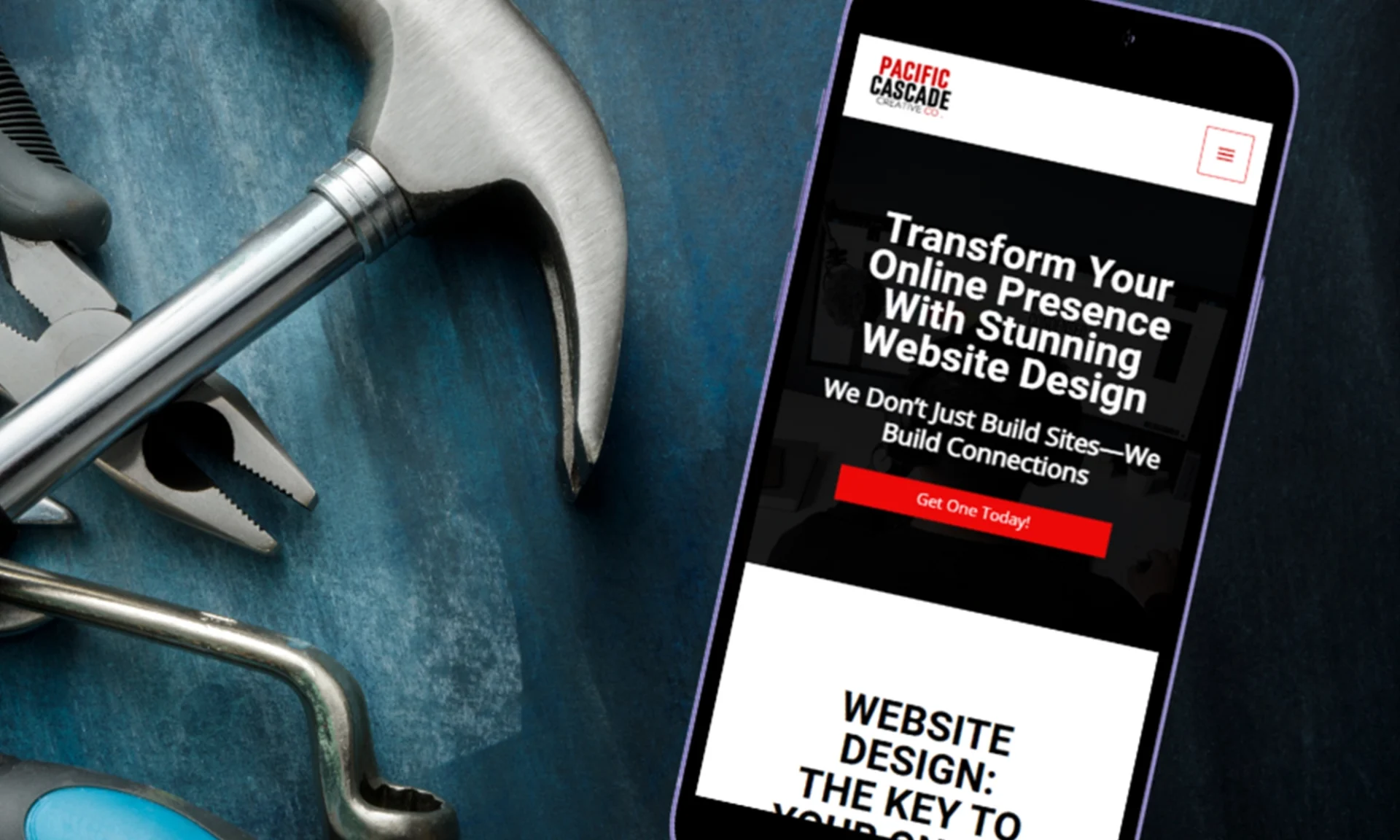
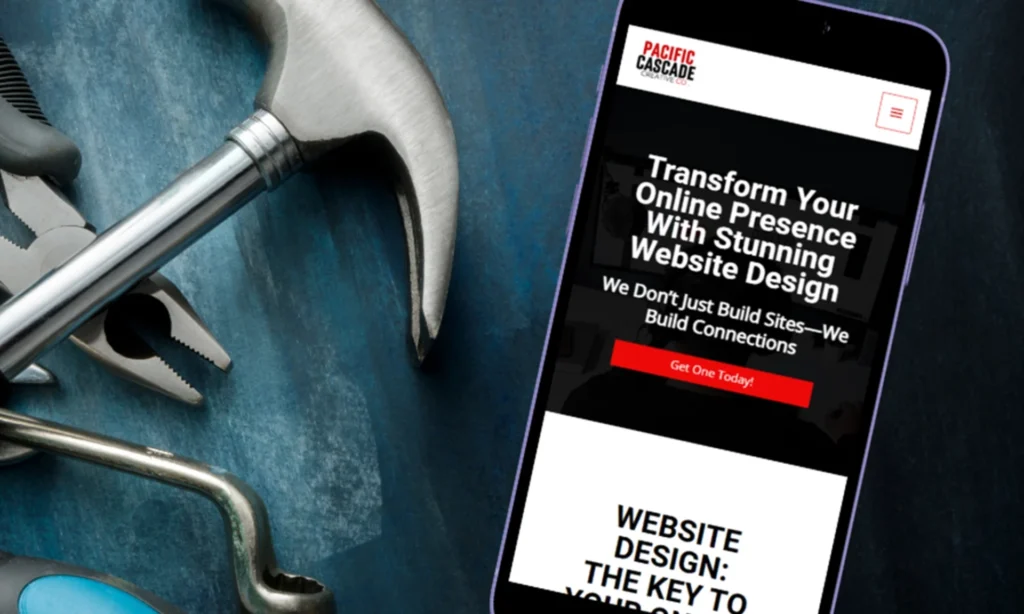
10 Free Beginner-Friendly SEO Tools Every Small Business Should Be Using
We have spent years compiling the best small business SEO tools, and we want to share them to help your business grow. Search Engine Optimization (SEO) is a crucial strategy for small businesses looking to boost their online presence, attract more customers, and drive organic traffic to their website.
However, many small businesses operate on tight budgets and can’t afford expensive tools. The good news? There are free SEO tools that are powerful, beginner-friendly, and capable of delivering excellent results.
Let’s dive into 10 of these tools and how they can transform your SEO game.
1.Google My Business Profile
A Google My Business (GMB) profile is a free tool that helps businesses manage their online presence on Google Search and Google Maps. By providing key information such as your business name, address, phone number, hours, and website, along with photos and customer reviews, it boosts your visibility in local searches. An optimized GMB profile helps improve your local SEO, increasing your chances of appearing in the “Local Pack” and driving more traffic to your business, ultimately enhancing your online presence and credibility.
Key Features:
- Business Information: Allows you to provide essential details like your business name, address, phone number, hours, website link, and service areas.
- Customer Reviews: Enables customers to leave reviews, helping to build credibility and trust, which impacts local search rankings.
- Posts & Updates: Lets you publish posts about offers, events, and news, keeping your audience engaged and informed.
Why You Need It:
Business owners need a Google My Business profile because it enhances their visibility in local search results and on Google Maps, making it easier for potential customers to find them. A well-optimized profile helps build credibility through customer reviews and provides a platform to share important information like business hours, location, and services. With the ability to post updates, offers, and events, GMB also allows business owners to engage with their audience, ultimately driving more traffic to their website or physical location.
How To Use It:
- Set Up Your Profile: Go to the Google My Business website and sign in with your Google account. If you don’t have a business profile, you can create one by entering your business name, location, and category.
- Verify Your Business: Google will ask you to verify your business to confirm it’s legitimate. This is typically done via a postcard, phone call, or email.
- Fill in Your Information: Add important details like your hours, website, phone number, and services. Make sure this information is consistent with what’s on your website.
- Add Photos: Upload high-quality images of your business, products, or services. Businesses with photos tend to get 42% more requests for directions and 35% more click-throughs to their websites.
- Post Updates: Use the “Posts” feature to share updates, promotions, events, and news. This helps keep your customers engaged and informed.
- Respond to Reviews: Encourage customers to leave reviews and respond to them. Engaging with reviews helps build trust with potential clients.
- Monitor Insights: Use the “Insights” feature to track how customers are finding your business, where they’re coming from, and how they’re interacting with your profile.
2. Google Analytics
Google Analytics is a powerful, free tool from Google that helps you track and analyze the performance of your website. It provides valuable insights into how visitors interact with your site, including details about their behaviour, demographics, geographic location, and the devices they use. By understanding which pages perform well and which ones may need improvement, you can tailor your content and design to meet your audience’s needs better.
Google Analytics also shows how users are finding your site—whether through search engines, social media, or direct visits—allowing you to refine your marketing strategies. For small businesses, this tool is invaluable for making data-driven decisions, optimizing marketing campaigns, and improving your overall online presence to attract and retain customers.
Why You Need It: Google Analytics is the cornerstone of any SEO strategy. It helps you track website traffic, user behaviour, and other essential metrics that provide a deep understanding of how people interact with your site.
Key Features:
- Tracks website visitors, traffic sources, and bounce rates.
- Provides insights into which pages perform best.
- Identifies geographic locations and demographics of your audience.
How to Use It:
- Set up a free account and link it to your website using a tracking code.
- Monitor which keywords and referral sources bring the most traffic.
- Use the data to identify high-performing pages and areas needing improvement.
Pro Tip: Pair it with Google Search Console (covered below) for deeper insights into your site’s performance. Set up custom dashboards for quick access to your most important metrics.
3. Google Search Console
Google Search Console is a free tool offered by Google that provides detailed insights into how a website performs in Google search results. It helps website owners monitor, maintain, and troubleshoot their site’s presence in Google search.
For SEO, Google Search Console is incredibly valuable because it gives you direct access to key data, such as which search queries bring visitors to your site, how your pages rank for those queries, and how often your site appears in search results. It helps identify technical issues, such as crawl errors, broken links, and mobile usability problems, which can negatively affect SEO. Additionally, Search Console allows you to submit sitemaps and monitor the indexing status of your pages, ensuring that Google can easily find and rank your content. By leveraging this data, you can optimize your content, improve your website’s technical aspects, and make informed decisions to boost your SEO performance.
Why You Need It: This tool is essential for understanding how your site performs in Google search results and identifying technical SEO issues that may be holding you back.
Key Features:
- Shows which keywords your site ranks for.
- Alerts you to crawling and indexing issues.
- Monitors your site’s click-through rate (CTR).
How to Use It:
- Verify your website ownership by adding a meta tag or uploading a file.
- Check the “Performance” tab to see which search terms are driving traffic.
- Fix any errors in the “Coverage” section to improve indexing and rankings.
Pro Tip: Regularly check your “Core Web Vitals” report for insights into site speed and mobile usability, which are critical ranking factors.
4. AhRefs
Ahrefs is a robust SEO tool that helps businesses improve their online visibility by providing in-depth insights into keyword performance, backlink profiles, and competitor strategies. While its full version is paid, Ahrefs offers a free Webmaster Tools plan that is perfect for small businesses starting with SEO. This free version allows you to analyze your website’s health by identifying technical SEO issues, tracking keyword rankings, and discovering who is linking to your site. Ahrefs also shines in competitor analysis, enabling you to uncover keywords and content strategies that are driving traffic to competing businesses. For small businesses, Ahrefs is invaluable for building a strong SEO foundation, improving search rankings, and staying competitive in your industry.
Key Features:
- Backlink and Competitor Analysis: Analyze backlinks, anchor texts, and competitors’ top-performing keywords and pages.
- Keyword and Content Research: Discover high-value keywords, track rankings, and find engaging content ideas.
- Site Audit: Identify and fix technical SEO issues like broken links, crawl errors, and missing metadata.
Why you need it:
Business owners need Ahrefs to improve online visibility, attract more customers, and stay competitive by analyzing backlinks, tracking keywords, and monitoring rankings. It also helps identify technical issues, enabling businesses to optimize their websites and refine their SEO strategies for measurable growth.
Ahrefs is a powerful SEO tool that helps improve your website’s search engine rankings. Here’s how you can use it:
- Site Audit: Use Ahrefs’ Site Audit tool to crawl your website and identify SEO issues such as broken links, slow loading pages, or missing meta tags. Fixing these issues can help improve your site’s performance and rankings.
- Keyword Research: The Keywords Explorer tool lets you find profitable keywords for your website. You can discover search volume, keyword difficulty, and related keywords to optimize your content around. Targeting the right keywords is crucial for better ranking.
- Competitor Analysis: Use the Site Explorer tool to analyze your competitors’ websites. You can see what keywords they’re ranking for, their backlink profile, and top-performing content. This helps you identify opportunities to outrank them.
- Backlink Analysis: Ahrefs excels in backlink analysis. By reviewing your backlink profile with the Site Explorer tool, you can identify quality backlinks and monitor your website’s link growth. Building a strong backlink profile boosts your site’s authority.
- Content Gap Analysis: Find content gaps by comparing your website with competitors. Ahrefs shows you which keywords your competitors rank for, but you don’t. This helps you find new content ideas to target.
- Rank Tracking: Track your keyword rankings over time using the Rank Tracker. Monitoring progress helps you understand what’s working and where improvements are needed.
By using these features, you can improve your SEO strategy by targeting the right keywords, fixing technical issues, building backlinks, and staying ahead of your competition.
5. Ubersuggest
Ubersuggest is an SEO tool that helps businesses improve their online visibility through keyword research, competitor analysis, and site optimization. It provides insights into keyword search volume, competition, and CPC, while also analyzing competitors’ top-performing content and backlinks. Ubersuggest’s site audit feature highlights technical SEO issues, helping users optimize their websites for better search engine rankings and user experience. It’s an accessible tool for businesses of all sizes, offering both free and paid versions.
Why You Need It: Ubersuggest is a comprehensive SEO tool designed for keyword research, content ideas, and site audits.
Key Features:
- Keyword suggestions and search volume.
- Competitor analysis for identifying gaps in your strategy.
- SEO audit to spot on-site issues.
How to Use It:
- Type in a keyword to find related terms and their search volumes.
- Analyze your competitors’ top-performing pages to discover what works.
- Use the “Site Audit” feature to identify and fix problems with your website.
Pro Tip: Use Ubersuggest to focus on “low-hanging fruit” keywords with moderate volume and low competition. These are easier to rank for and can bring in steady traffic.
6. AnswerThePublic
AnswerThePublic is a tool that helps with SEO by providing valuable insights into the questions and phrases people are searching for online. It generates visual keyword research based on search data, showing a range of queries related to specific topics. This helps businesses identify what their target audience is asking and creates content that answers these questions, boosting SEO efforts. By understanding user intent, businesses can tailor their content to meet the needs of potential customers, improving search engine rankings and increasing website traffic.
Why You Need It: This tool helps you discover what questions and phrases people are searching for related to your industry, making it a goldmine for content ideas.
Key Features:
- Generates a visual map of search queries.
- Groups queries into “what,” “why,” “how,” and other categories.
How to Use It:
- Enter a keyword relevant to your business.
- Use the results to create blog posts, FAQ pages, or social media content.
- Export the data for future content planning.
Pro Tip: Focus on “long-tail keywords” from AnswerThePublic for easier ranking opportunities and higher conversion rates.
7. Yoast SEO (for WordPress Users)
Yoast SEO is a powerful WordPress plugin designed to help businesses optimize their websites for search engines like Google. It guides you in improving on-page SEO by providing actionable recommendations for content, keyword usage, and internal linking. Yoast also simplifies the creation of SEO-friendly meta titles and descriptions, which are essential for ranking higher in search results and driving more clicks. Additionally, the plugin automatically generates XML sitemaps, making it easier for search engines to index your content. Overall, Yoast SEO helps your business increase online visibility, attract more traffic, and ultimately improve your website’s performance in search rankings.
Why You Need It: If your website runs on WordPress, Yoast SEO is a must-have plugin to optimize your content for search engines.
Key Features:
- Helps optimize meta titles and descriptions.
- Analyzes content readability with suggestions for improvement.
- Generates XML sitemaps for search engines.
How to Use It:
- Install the plugin on your WordPress site.
- Use its suggestions to improve your blog posts and pages.
- Regularly update meta descriptions and keyword usage for better rankings.
Pro Tip: Pay attention to Yoast’s readability analysis to make content more user-friendly, as this indirectly boosts your SEO.
8. SEMrush Free Version
SEMrush offers a free version of its powerful SEO and digital marketing tool, providing users with essential features to help optimize their website’s performance. With the free version, users can perform basic keyword research, track their website’s ranking, and analyze competitors’ websites. The tool allows you to check backlinks, explore organic search traffic, and get insights into site audit reports. However, the free version comes with limitations, such as fewer queries per day and limited access to detailed data compared to the premium version. Despite this, SEMrush’s free version is still valuable for small businesses or beginners who want to improve their SEO strategy without committing to a paid plan.
Why You Need It: SEMrush’s free plan offers a simplified version of its robust paid tool, perfect for small businesses dipping their toes into SEO.
Key Features:
- Basic keyword research and domain analysis.
- Limited access to competitor insights.
- Site audit tool to check for technical issues.
How to Use It:
- Use the “Domain Overview” to see how your site stacks up against competitors.
- Analyze your backlinks to improve authority and trustworthiness.
- Conduct a limited SEO audit to prioritize fixes and improvements.
Pro Tip: Use the free version to identify a few high-value keywords to target and monitor your progress over time.
9. Moz
Moz offers a suite of SEO tools designed to help businesses improve their online visibility and search engine rankings. With its free version, Moz provides access to several useful features, including keyword research, site audits, and backlink analysis. One of its standout tools is Moz’s Keyword Explorer, which allows users to discover keyword opportunities and analyze search volumes.
The free version also includes limited access to the site audit tool, providing a snapshot of site health, SEO issues, and recommendations for improvement. While the free version has some restrictions, such as fewer reports and limited access to data, it remains a valuable tool for small businesses or individuals just starting with SEO, offering an excellent way to get insights into on-page SEO, backlinks, and keyword performance.
Key Features:
- Displays domain authority (DA) and page authority (PA).
- Analyzes on-page elements like titles, headings, and meta tags.
- Highlights follow and no-follow links.
How to Use It:
- Install the extension and activate it while browsing competitor sites.
- Check your competitors’ DAs to gauge how hard it will be to outrank them.
- Use the “Page Analysis” feature to evaluate your site’s SEO elements.
Pro Tip: Focus on building high-quality backlinks to improve your domain authority and overall rankings.
10. Canva
For SEO, Canva helps by allowing users to create custom images, infographics, and banners that can be optimized for search engines. Visual content is important for SEO because search engines consider user engagement, and appealing, relevant images can boost click-through rates (CTR). Canva allows you to design images with appropriate file sizes and alt text, which can improve your website’s accessibility and search rankings. You can also create shareable social media visuals to increase backlinks and traffic to your site, further supporting your SEO efforts. By making your content more engaging and shareable, Canva can help you enhance your site’s SEO indirectly through better user experience and higher visibility in search results.
Why You Need It: While not an SEO tool in the traditional sense, Canva helps you create engaging visuals that can improve your site’s user experience and social media shares—both of which indirectly boost SEO.
Key Features:
- Easy-to-use drag-and-drop design interface.
- Templates for infographics, social media posts, and more.
- Free stock images and icons.
How to Use It:
- Design custom graphics for your blog posts and landing pages.
- Create eye-catching social media posts that drive traffic back to your site.
- Use infographics to increase shares and backlinks.
Pro Tip: Optimize your images for SEO by using descriptive file names, compressed formats, and alt text for accessibility.
Other Small Business SEO Tools
While the eight tools above offer a great starting point, a few other free tools deserve a mention:
- Keyword Surfer: A Chrome extension that provides keyword data directly in Google search results.
- GTmetrix: An excellent tool for testing your website’s speed and performance.
- Screaming Frog SEO Spider (Free Version): A desktop tool to analyze your website’s on-page SEO and identify broken links.
Achieving Success with Small Business SEO Tools.
In the world of digital marketing, SEO (Search Engine Optimization) is one of the most crucial elements for driving traffic, increasing visibility, and improving business performance. However, SEO success often seems reserved for those who can afford expensive tools and services. Fortunately, there are several free but powerful SEO tools that businesses, especially small ones or startups, can leverage to boost their rankings and gain a competitive edge. By strategically using these tools, businesses can make data-driven decisions, optimize their websites, and track their progress effectively.
Here’s how using free but powerful SEO tools can set businesses on the path to SEO success:
1. Keyword Research and Optimization
One of the most important steps in SEO is understanding which keywords to target. Free tools like Google Keyword Planner, Ubersuggest, or Answer the Public can provide valuable insights into the keywords your target audience is searching for. By identifying high-volume, low-competition keywords, businesses can create content that answers their customers’ questions and ranks well in search results.
Why this helps: Optimizing your website with the right keywords improves your chances of appearing in search results when potential customers search for relevant topics, products, or services. By using free tools for keyword research, businesses can develop a content strategy that aligns with what people are actively looking for.
2. On-Page SEO Improvements
On-page SEO involves optimizing individual web pages to rank higher and earn more relevant traffic. Tools like Yoast SEO (for WordPress users) or SEO SiteCheckup can help businesses identify issues with title tags, meta descriptions, heading structures, and other on-page SEO elements.
Why this helps: Proper on-page SEO ensures that search engines can easily crawl and understand the content of a page. Improving elements like page speed, mobile responsiveness, and user experience can significantly enhance how search engines rank your website. Free tools allow businesses to audit their site without the need for a developer, ensuring a higher chance of ranking success.
3. Backlink Analysis
Backlinks are one of the most important ranking factors for Google. Free tools like Google Search Console and Backlink Checker (from sites like Ahrefs, Moz, or SEMrush) allow businesses to track backlinks pointing to their website. These tools provide insights into which sites are linking to you, the quality of those backlinks, and opportunities to acquire more.
Why this helps: A strong backlink profile is crucial for SEO success. By using free tools to monitor backlinks, businesses can identify broken or toxic links, remove them, and seek out high-quality backlink opportunities from reputable websites. This boosts domain authority and improves rankings in search engines.
4. Competitor Analysis
Understanding what your competitors are doing in the SEO space can give your business a significant advantage. Free tools like Google Search Console and SimilarWeb can help you analyze competitors’ traffic sources, keyword rankings, and overall SEO strategy.
Why this helps: By reviewing competitors’ websites and strategies, you can identify gaps in your own SEO approach and capitalize on missed opportunities. This might include targeting keywords your competitors are not ranking for or improving on content areas where they fall short. Competitive analysis helps you make informed decisions to stay ahead in the market.
5. Tracking Rankings and Monitoring Progress
Once you’ve implemented your SEO strategies, it’s essential to monitor their effectiveness. Free tools like Google Analytics and Google Search Console provide valuable data on how your website is performing in search results. These tools offer insights into traffic patterns, click-through rates (CTR), impressions, and keyword rankings.
Why this helps: Tracking your SEO efforts helps you understand which tactics are working and which need improvement. By constantly reviewing your performance, you can adjust your strategy to improve rankings and user engagement. Monitoring with free tools also allows businesses to identify trends and make data-backed decisions without additional costs.
6. Local SEO Success
For businesses targeting local customers, local SEO is essential. Free tools like Google My Business (GMB) and Moz Local are key to improving visibility in local search results. GMB allows businesses to claim and optimize their business listing, while Moz Local helps businesses ensure their information is consistent across various local directories.
Why this helps: Local SEO is crucial for businesses with physical locations or those offering services to a specific geographic area. By optimizing your GMB profile and local directory listings, you increase your chances of appearing in local search results and Google Maps, which can drive more local traffic to your business.
7. Website Speed and Mobile Optimization
Website speed and mobile-friendliness are critical ranking factors for search engines. Free tools like Google PageSpeed Insights and GTmetrix provide detailed insights into how fast your website loads and offer suggestions for optimization.
Why this helps: Faster websites provide a better user experience and are favored by search engines. Mobile optimization ensures that your website is accessible and functional on all devices. Using these free tools to optimize both speed and mobile-friendliness can improve both user engagement and SEO rankings.
8. Content Creation and Optimization
Creating high-quality, SEO-friendly content is a key factor in ranking well. Free tools like Grammarly or Hemingway Editor can help improve the readability and quality of your content, ensuring it aligns with SEO best practices.
Why this helps: Great content not only engages visitors but also helps search engines understand your site’s relevance. By using free tools to refine and optimize content for readability, keyword use, and structure, businesses can create content that resonates with both users and search engines
Wrapping It Up
These eight tools are all free, beginner-friendly, and immensely valuable for small businesses looking to step up their SEO game. Start with Google Analytics and Google Search Console to build a solid foundation, then explore tools like Ubersuggest and AnswerThePublic for content ideas. Remember, SEO isn’t an overnight process, but with the right tools and consistent effort, you can drive more traffic, improve your search rankings, and grow your business.
Using free but powerful SEO tools empowers businesses to optimize their websites, track their progress, and stay ahead of competitors—all without a hefty investment. By utilizing tools for keyword research, backlink analysis, on-page SEO, and more, businesses can implement effective SEO strategies that lead to better search engine rankings, increased visibility, and higher-quality traffic. These tools level the playing field, making SEO success achievable for businesses of all sizes.
With the right combination of free tools and consistent effort, businesses can unlock the full potential of SEO and ensure long-term success in the digital space.
Need Help Optimizing Your SEO? At Pacific Cascade Creative, we specialize in crafting strategies that drive results. Whether you’re just starting out or looking to refine your approach, we’re here to guide you every step of the way. Contact us today to get started!






