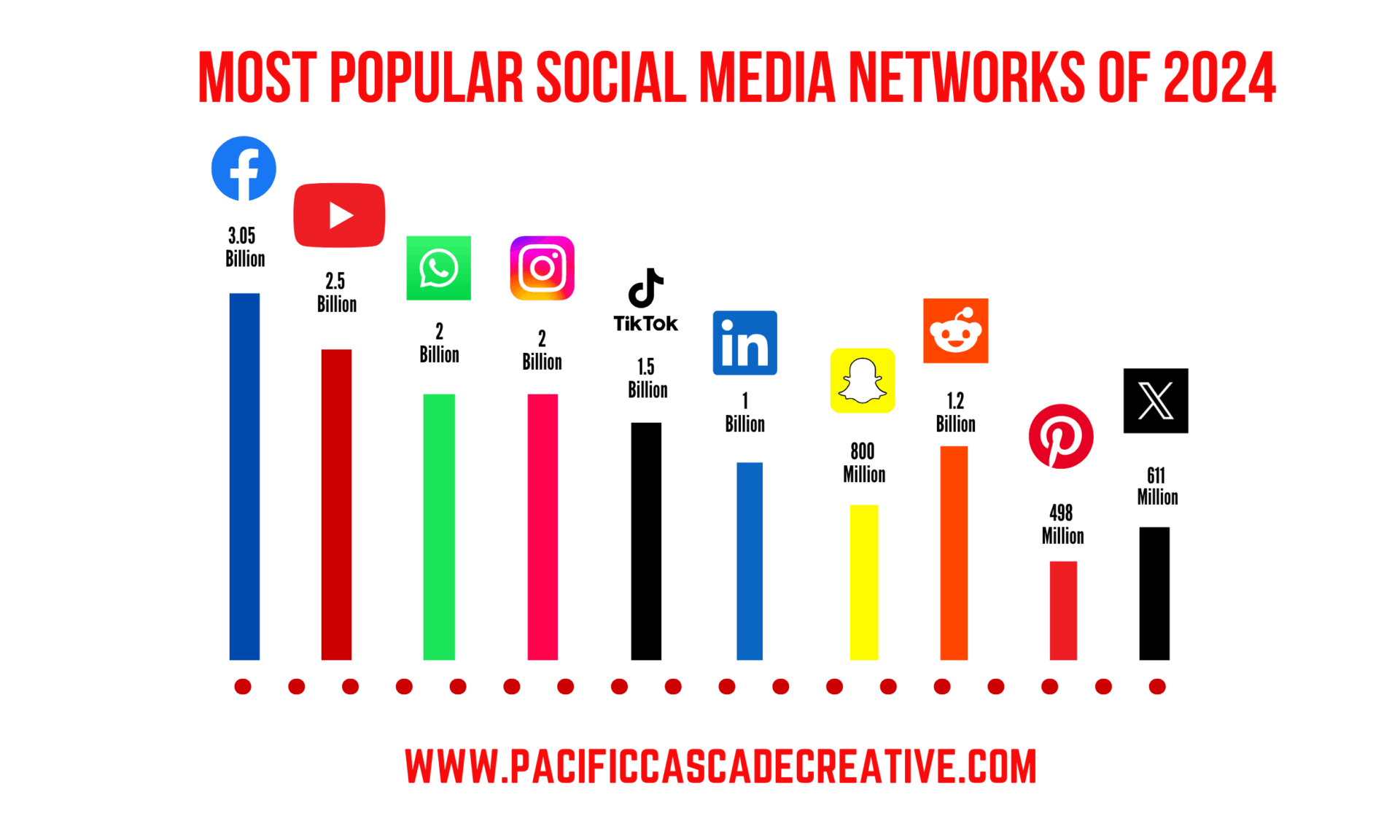
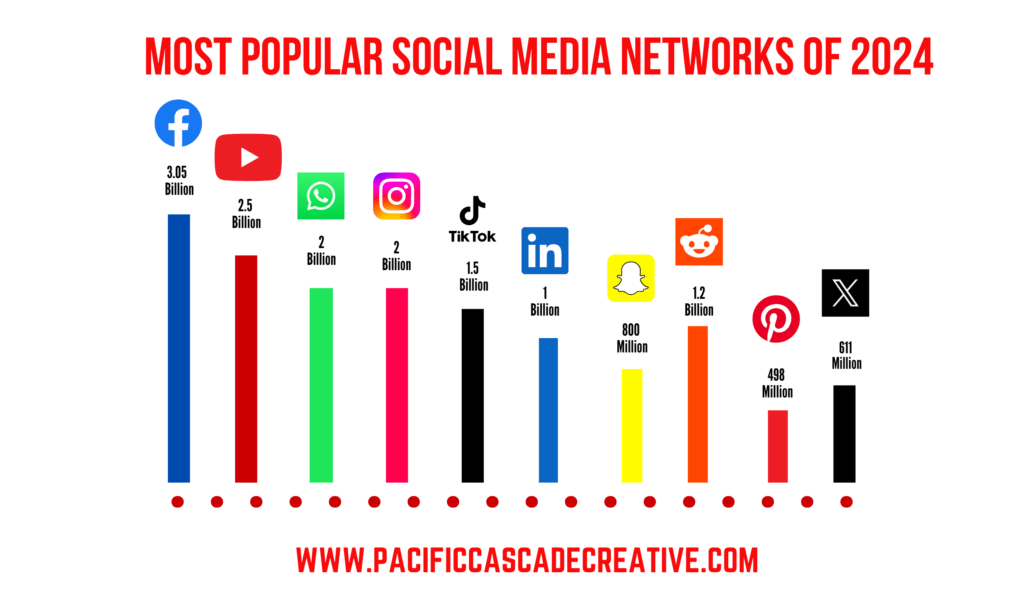
How to Create an Engaging Infographic for Social Media
Infographics have emerged as a powerful tool to break through the noise and deliver complex information in a visually compelling and easily digestible format. When done right, infographics can elevate your brand’s presence on social media, boost engagement, and communicate your message with clarity and impact. In this article, we’ll dive into the key strategies for creating effective graphics that not only stand out but also drive action and resonate with your audience. Graphics are a powerful way to communicate complex information quickly and effectively. They combine visuals and concise text to tell a story, convey data, or share insights.
For businesses, graphics can be an invaluable tool to attract attention, build credibility, and boost engagement across digital platforms. But how do you create a high-value info graphic that stands out? In this comprehensive guide, we’ll walk you through the process from concept to distribution, ensuring you create graphics that deliver real value to your audience and business.
What Is An Infographic?
An infographic is a visual representation of information, data, or knowledge designed to present complex concepts or statistics in a simple, clear, and engaging way. Info graphics combine graphics, text, and data to convey information quickly and effectively. They often use elements like charts, graphs, icons, illustrations, and typography to break down dense content into visually digestible pieces. This format makes it easier for viewers to understand, retain, and engage with information, especially on platforms like social media where attention spans are short.
Typically, infographics are structured to guide the viewer through the content in a logical flow, using visual cues to highlight key points. For example, a timeline infographic might show the progression of events over time, while a comparison graphic might use side-by-side visuals to contrast two different products or ideas. Info graphics are often used to explain processes, show statistics, visualize trends, and tell stories, making them a valuable tool in digital marketing, journalism, education, and more. Their combination of aesthetics and information allows them to capture attention and encourage engagement, making them highly effective for social media and other online platforms
How Can An Infographic Help Your Business Stand Out
An infographic can help your business stand out by transforming complex information into visually appealing, easy-to-understand content that captures attention and drives engagement. In a crowded digital space, graphics cut through the noise by offering something visually distinct and more memorable than plain text or images. Here’s how an info graphic can give your business an edge:
- Increases Engagement: Infographics are more shareable and engaging than standard text, making them ideal for social media. A well-designed info graphic encourages likes, shares, and comments, helping your business reach a wider audience.
- Simplifies Complex Information: Whether it’s explaining a complicated product feature, breaking down a market trend, or illustrating a process, graphics simplify complex data into digestible visual formats. This makes it easier for your audience to grasp important information quickly, which is crucial in today’s fast-paced world.
- Boosts Brand Recognition: With consistent use of your brand’s colors, fonts, and logos, graphics can help reinforce your business’s identity. The more recognizable your designs are, the more likely your audience will connect with your brand over time.
- Enhances Credibility and Authority: Well-researched and data-driven info graphics can position your business as a knowledgeable leader in your field. By sharing insightful and valuable content, you demonstrate your expertise, building trust with your audience.
- Improves SEO: Info graphics are a great tool for boosting your website’s SEO. When shared on your site and social platforms, they can attract backlinks, drive traffic, and increase your overall search engine rankings.
- Encourages Action: Graphics can drive conversions by including clear calls-to-action. Whether it’s prompting users to subscribe, make a purchase, or learn more, the visual appeal of info graphics can guide your audience toward taking the next step.
By using info graphics effectively, your business can communicate clearly, stand out in a crowded market, and build a stronger connection with your audience.
1. Understand Your Audience and Purpose
The foundation of any successful infographic lies in understanding its audience and purpose. Who are you creating the info graphic for? What action do you want them to take after viewing it?
Key Considerations:
- Audience: Define your target audience—are they customers, investors, or industry peers? Understand their preferences, pain points, and the type of information they value.
- Purpose: Determine the primary goal of your infographic. Are you educating, entertaining, or persuading? For example, a B2B company might create an infographic to explain a complex process, while a B2C brand might use one to showcase trending statistics in an engaging way.
Pro Tip: Use audience personas to ensure your infographic aligns with their interests and needs. Tools like HubSpot’s persona builder can help you define these profiles.
2. Choose the Right Topic
Not all topics are suitable for an infographic. High-value infographics focus on topics that are relevant, engaging, and easily visualized.
Steps to Choose a Topic:
- Identify Pain Points: What are common challenges or questions your audience faces?
- Leverage Data: Use existing data, surveys, or reports that can be transformed into visuals.
- Focus on Trends: Highlight industry trends, emerging technologies, or timely events to boost relevance.
Examples of Winning Topics:
- “The Evolution of Marketing Tools: A Timeline”
- “10 Ways to Reduce Energy Costs in Your Business”
- “The Anatomy of a Perfect Customer Journey”
3. Gather and Organize Data
A high-value infographic relies on accurate, compelling data. Your data must be reliable, up-to-date, and sourced from credible institutions or tools.
Where to Find Data:
- Internal Sources: Analyze your company’s metrics, reports, or case studies.
- External Sources: Use trusted platforms like Statista, Pew Research, or government databases.
- Original Research: Conduct surveys or polls to gather unique insights.
Organizing Your Data:
- Break your data into logical sections or categories.
- Prioritize the most impactful statistics and eliminate unnecessary details.
- Look for connections between data points to weave a cohesive narrative.
Pro Tip: Always cite your sources to establish credibility and transparency.
4. Plan the Structure and Layout
Before diving into design, sketch out the structure of your infographic. A clear layout ensures that your audience can easily follow the flow of information.
Common Layouts:
- Timeline: Great for showcasing historical developments or step-by-step processes.
- Comparison: Highlight differences between two options or categories.
- Listicle: Present key points in an engaging and scannable format.
- Data-Centric: Focus on charts, graphs, and statistics for data-heavy topics.
Organizational Tips:
- Use a hierarchy to emphasize key points. Headlines and key statistics should be larger and more prominent.
- Limit your infographic to 3-5 main sections to avoid overwhelming your audience.
- Incorporate whitespace to prevent clutter and enhance readability.
5. Design with Visual Appeal in Mind
The design phase is where your infographic comes to life. High-value infographics are visually striking but also functional and easy to interpret.
Design Elements to Focus On:
- Color Scheme: Use your brand colors for consistency, but add complementary colors for visual interest.
- Typography: Choose fonts that are legible and professional. Use no more than two font families.
- Icons and Illustrations: Simplify complex concepts with relevant icons or custom illustrations.
- Data Visualization: Use pie charts, bar graphs, or heatmaps to represent data visually.
Tools for Designing Infographics:
- Canva: User-friendly and versatile for beginners.
- Adobe Illustrator: Ideal for professional, high-quality designs.
- Venngage: Great for templates and easy customization.
Pro Tip: Maintain consistent alignment and spacing throughout the infographic to create a polished look.
6. Craft a Compelling Narrative
An infographic is more than just a collection of visuals—it’s a story. Use a narrative structure to guide your audience through the information logically and engagingly.
Narrative Tips:
- Start with a hook: A bold statistic or question can draw attention.
- Build a logical flow: Ensure each section transitions smoothly to the next.
- End with a takeaway: Summarize the key message or include a call-to-action (CTA).
Examples of Effective CTAs:
- “Download our full report to dive deeper.”
- “Contact us today to learn more about this topic.”
- “Share this infographic to spread the word!”
7. Optimize for Distribution
Creating an infographic is only half the battle. To maximize its impact, you need to strategically distribute it across multiple channels.
Where to Share Your Infographic:
- Website: Publish it on your blog or as a downloadable resource.
- Social Media: Share snippets or the full infographic on platforms like LinkedIn, Instagram, and Pinterest.
- Email Campaigns: Include the infographic in newsletters or drip campaigns.
- Press Releases: Use it to enhance media pitches or industry announcements.
SEO Tips:
- Use descriptive alt text for images to boost search engine rankings.
- Include keywords in the infographic’s title and description.
- Create a text-based version of the infographic for better indexing.
8. Analyze Performance and Iterate
After launching your infographic, monitor its performance to understand its impact and areas for improvement.
Metrics to Track:
- Engagement: Likes, shares, and comments on social media.
- Traffic: Page views and referral sources on your website.
- Leads: Downloads or form submissions linked to the infographic.
Tools for Analysis:
- Google Analytics: Track traffic and conversions.
- Social Media Insights: Measure engagement across platforms.
- Email Metrics: Monitor open and click-through rates.
Pro Tip: Use feedback from your audience to refine future infographics and adapt to changing preferences.
Conclusion
A high-value infographic can be a game-changer for your business. By combining insightful data, strategic design, and effective distribution, you can create infographics that captivate your audience and drive measurable results. Remember, the key to success lies in understanding your audience, crafting a clear narrative, and continuously improving based on feedback. Start planning your next infographic today and watch your business soar to new heights!






