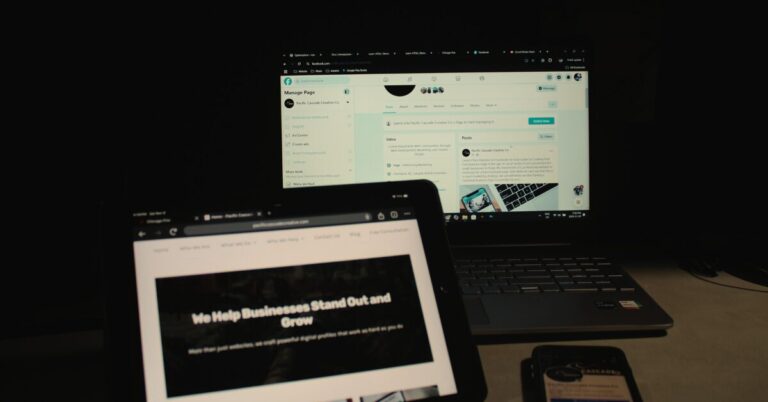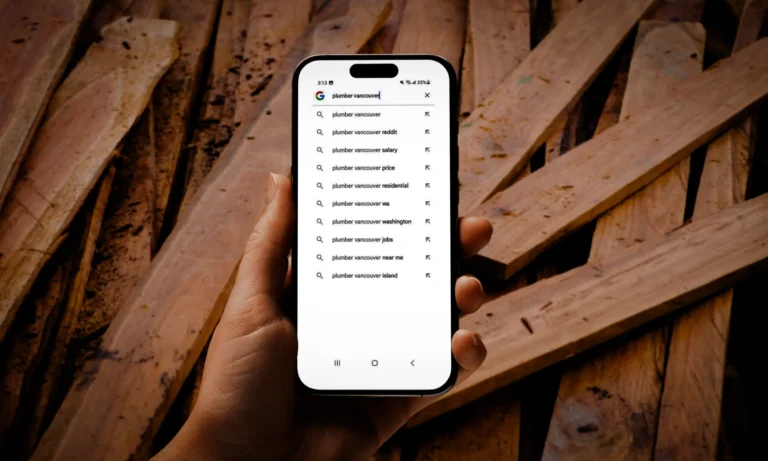What Makes a Good Website? Key Elements to Boost Engagement, Trust, and Conversion
A website isn’t just an online business card; it’s a powerful tool that can drive growth, build trust, and establish your brand as a leader. But what makes a good website?
The answer to that question lies in a blend of beautiful design, responsive functionality,engaging user experience, and valuable, informative content.
Here’s a deep dive into the core elements that make a good website stand out.
1. Understanding Your Audience
A good website starts with a solid understanding of your audience and target customers.
Before designing a single element, consider who will visit your site and what they’re looking for.
- User-Centric Design: Your audience should be at the core of every decision, from layout to content. A user-centric approach ensures that your site meets visitors’ needs, expectations, and behaviours.
- Creating User Personas: Identify your target audience by developing user personas. This process helps in understanding your visitors’ goals, challenges, and preferences, allowing for more tailored design and content.
- Matching Design to Audience Needs: A website aimed at young professionals, for instance, might leverage sleek, modern design and concise content. Conversely, a site for retirees might prioritize larger fonts and simpler navigation.
Pro Tip: Use tools like Google Analytics and customer feedback to continually refine your understanding of your audience.
2. First Impressions: Visual Appeal and Consistency
Visual appeal is your first chance to make an impression—and it only takes seconds for visitors to form an opinion. Eye-catching yet clean design builds trust and keeps users engaged.
- Design Principles that Build Trust: Simple, elegant layouts combined with a thoughtful colour scheme can convey professionalism. Consider colours associated with your brand’s message—blue for trust, green for growth, etc.
- Branding and Color Theory: A consistent colour scheme strengthens brand identity. Make sure colours, fonts, and imagery work harmoniously to reinforce the feel and message of your brand.
- High-Quality Imagery and Graphics: Avoid stock photos that look generic. Instead, choose or create images that reflect your brand’s personality and appeal to your audience’s aesthetic.
SEO Insight: Use descriptive alt tags for images to improve accessibility and rank in image searches.
3. Intuitive Navigation and Structure
Effective webpage navigation ensures visitors find what they need quickly, reducing bounce rates and encouraging exploration.
- How Navigation Impacts User Experience: Simple, organized menus improve user satisfaction and engagement. Users shouldn’t have to dig through complex menus to find critical information.
- Common Navigation Mistakes: Avoid overwhelming users with too many choices. Keep menus concise, and limit options to five to seven items per level.
- Structuring Content for Easy Access: Organize pages logically and use clear headings to guide users. This not only helps with SEO but also makes the site more scannable.
SEO Insight: Breadcrumbs and clear URL structures enhance search engine crawling, contributing to better rankings.
4. Content Quality and Relevance
Content is at the heart of every successful website. Engaging, informative content is what keeps visitors coming back.
- Developing Clear, Informative, and SEO-Friendly Content: Write with clarity and keep your audience in mind. Content should address visitor pain points, answer questions, and provide actionable advice.
- The Role of Storytelling in Website Engagement: Storytelling connects with readers emotionally, making your brand memorable. Share your journey, values, and customer success stories.
- Avoiding Common Content Pitfalls: Don’t keyword stuff or use industry jargon. Instead, focus on providing real value through easy-to-understand language.
SEO Insight: Include keywords naturally in headings, subheadings, and the first 100 words of your content to optimize for search engines.
5. Loading Speed and Performance Optimization
A slow website is a huge turnoff. Users expect fast load times, and search engines reward speed with better rankings.
- Why Speed Matters for Both UX and SEO: Google considers page load time as a ranking factor, and slow speeds drive users away. Studies show that a delay of even one second can lead to a significant drop in conversions.
- Techniques for Speed Optimization: Compress images, leverage browser caching, and use a reliable hosting provider. Also, remove unnecessary plugins and scripts to streamline your site.
- Mobile-First Design and Responsive Elements: With mobile users accounting for a significant portion of traffic, a responsive design is essential. Ensure that your site looks and performs well on all device types.
SEO Insight: Use Google’s PageSpeed Insights to check performance and make recommended improvements.

6. SEO Foundations for Visibility
To attract visitors, a website must be visible on search engines. Strong SEO practices are foundational for long-term success.
- Essential On-Page SEO Elements: Focus on optimizing titles, meta descriptions, headings, and URLs. Each page should have a unique title and meta description.
- Importance of Keywords, Meta Descriptions, and Headings: Use keyword research to identify what your audience is searching for, then integrate these terms naturally in your content.
- Building a Good Internal Linking Structure: Links within your site help users and search engines navigate your content. Link to relevant pages to enhance the user experience and improve SEO.
SEO Insight: Use Google Search Console to monitor your SEO performance and identify any crawl errors.
7. Conversion-Oriented Design
A good website converts visitors into leads or customers. Strategic CTAs and trust-building elements are critical.
- The Role of CTAs (Call-to-Action): Use clear, compelling CTAs that encourage users to take action, such as signing up for a newsletter or scheduling a consultation.
- Structuring a User Journey Towards Conversion: Guide users from the moment they land on your site through to conversion. Use intuitive flow, informative content, and timely CTAs to move them along.
- Building Trust with Testimonials and Social Proof: Include testimonials, client logos, and case studies to establish credibility. These elements help reassure potential customers that your brand is trustworthy.
SEO Insight: Adding rich snippets for reviews can improve click-through rates and make your site stand out in search results.
8. Security and Compliance
In an era of data privacy, a secure website is non-negotiable. Security impacts user trust and site performance.
- HTTPS and SSL: Protecting User Data:** HTTPS is a standard that signals your site is secure. An SSL certificate encrypts user data, improving security and trust.
- Importance of Data Privacy and Compliance: Compliance with data protection regulations (like GDPR) is essential, especially if you collect user data. Add a privacy policy and cookie consent notice.
- Security Features and Why They Matter: Protect against hacking with strong passwords, secure plugins, and regular updates. Users need to know that their information is safe on your site.
SEO Insight: Search engines favour HTTPS-enabled sites, and secure sites are less likely to experience downtimes from attacks.
9. Analytics and Ongoing Optimization
A good website is never “done.” Analyzing visitor behavior can help you continuously improve.
- Setting Up Analytics for Data-Driven Decisions: Use tools like Google Analytics to monitor traffic, bounce rates, and user demographics. This data helps you understand what’s working and what isn’t.
- Using A/B Testing to Enhance UX: Test different versions of pages, layouts, or CTAs to see which perform best. A/B testing helps refine your site based on actual user behavior.
- Identifying and Fixing Site Weaknesses: Regularly check for broken links, outdated content, or performance issues. Staying proactive with maintenance keeps your site relevant and functional.
SEO Insight: Track keywords and page performance in Google Analytics to see which terms bring traffic and conversions.
10. Future-Proofing Your Website
Stay ahead by adapting to changes in technology and user behavior. A future-proof site grows with your business.
- Keeping Up with Trends and Technology: Regularly review the latest trends to keep your site modern. Incorporate AI, chatbots, or voice search where relevant.
- Scalable Design for Business Growth: Build a site that can grow with you. Use a CMS like WordPress, which offers flexibility and scalability.
- Leveraging Automation and Integrations: Automation saves time and improves efficiency. Consider integrating CRM tools, email marketing, and analytics for seamless operations.
SEO Insight: Update content regularly, as fresh content signals to search engines that your site is active and relevant.
Conclusion
A good website combines design, functionality, content, and strategy to provide a seamless experience for users.
By focusing on these essential elements, you’ll build a website that attracts, engages, and converts. Ready to create a site that truly reflects your brand?
At Pacific Cascade Creative, we’re dedicated to building websites that drive results. Reach out today, and let’s build something great together!