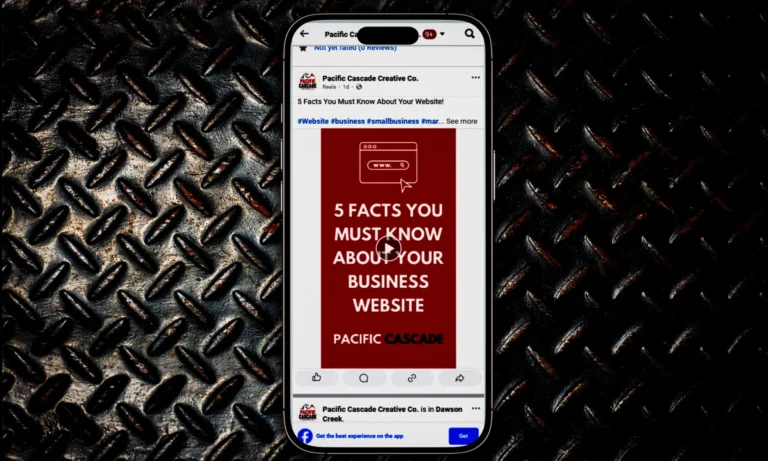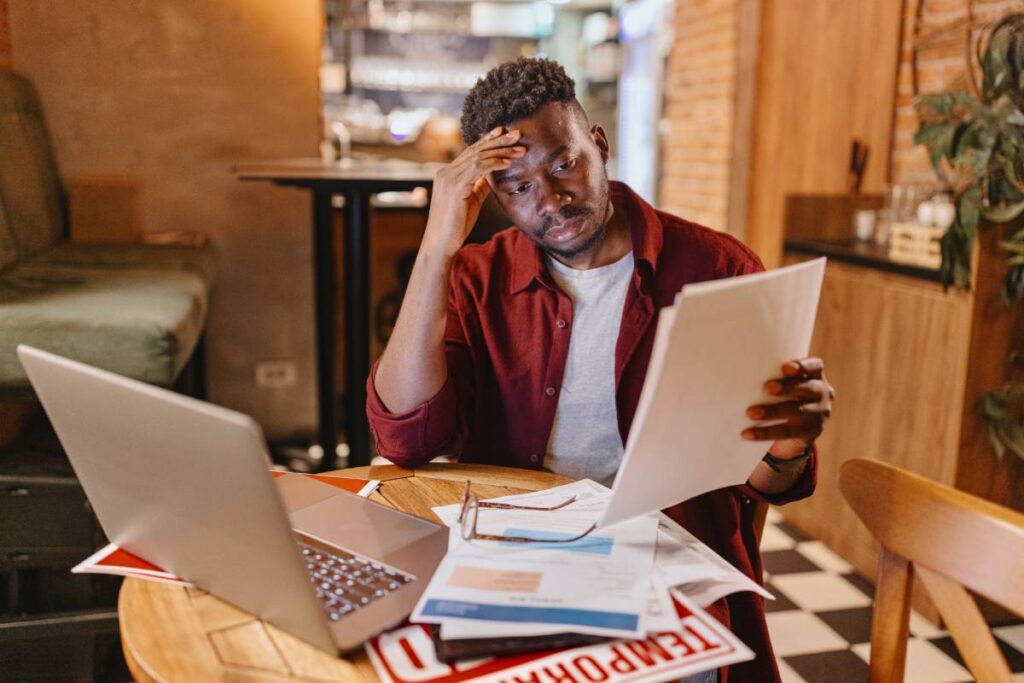
7 Reasons Why Your Website Sucks And How To Fix It
If your website sucks, it can seriously harm your business and reputation. A Crappy website creates a poor first impression for potential customers who will quickly leave if its not up to par, negatively impacting your credibility and trustworthiness. Your website is supposed to be the face of your online identity, generate leads, and make you money. But if your website sucks, it’s doing the exact opposite, driving people away, killing your credibility, and making your business look like a joke. If your site is slow, outdated, ugly, or impossible to navigate, customers won’t stick around to figure out what you offer. They’ll click that back button faster than you can say ‘lost sale.’
Do you think people will cut you some slack because you’re a small business? Think again. A bad website makes you look unreliable, unprofessional, and out of touch, the kind of company no one trusts with their time or money.
So, what exactly is making your website suck? Maybe it’s clunky navigation that forces visitors to play detective just to find basic info. Maybe it’s a cheap template that makes your site look like a thousand others. Or maybe it’s terrible SEO, meaning you’re practically invisible on Google while your competitors rake in all the traffic. And let’s not forget slow load times, broken links, and boring, sock photos—all surefire ways to send customers running. Furthermore, poorly written content or boring graphics will reduce engagement, making it harder to convert visitors into customers.
All of these factors combined can lead to lost opportunities, decreased sales, and a tarnished reputation, ultimately making it much harder for your business to thrive effectively in an ultra competitive business landscape.
In this article, we’re tearing apart the most common website disasters that are costing you business—and we’re not sugarcoating it. If you’re ready to face the truth that your website suck and are prepared fix your digital train wreck, keep reading.
1. Its Non-Responsive
Just because your website looks good on a desktop doesn’t mean it looks good on a phone, tablet or other mobile devices. Non-responsive websites suck because they don’t offer the same experience on every device, which will frustrate website users who may have trouble accessing your website and drives them away. A non-responsive website does not adjust properly to different screen sizes, meaning it looks and functions poorly on mobile devices, tablets, and even some desktops. In 2025, where over half of all web traffic comes from mobile users, having a website that doesn’t adapt is a major problem.
If someone visits your site on their phone and has to zoom, scroll sideways, or struggle with broken layouts and tiny buttons, they’ll leave immediately—and probably go straight to your competitor. A responsive website, on the other hand, automatically resizes and reorganizes content to provide a smooth, easy-to-navigate experience on any device.
A non-responsive website kills your business in multiple ways. First, it destroys your SEO—Google penalizes websites that aren’t mobile-friendly, meaning you’ll rank lower in search results and lose valuable traffic. Second, it drives away customers—if your site is frustrating to use, people won’t waste their time, and you’ll lose potential sales. Third, it damages your brand’s credibility—an outdated, clunky website makes your business look unprofessional and out of touch. If your site isn’t responsive, you’re basically handing business over to your competitors who have invested in a modern, user-friendly design.
In short, a non-responsive website makes your business look bad, perform poorly, and cost you money. If your website isn’t mobile-friendly, it’s time to fix it—or risk getting left behind.
How to Fix a Non-Responsive Website
- Switch to a Mobile-Responsive Design
- Use a responsive theme or framework like WordPress (Astra, Divi) or Bootstrap.
- Optimize for Different Screen Sizes
- Add CSS media queries and use flexible grids, images, and fonts.
- Improve Navigation and Usability
- Use mobile-friendly menus and ensure buttons and links are easy to tap.
- Test and Refine Across Devices
- Test with tools like Google’s Mobile-Friendly Test or BrowserStack to ensure smooth performance.
2. Boring Copy and Content
Boring content is anything on your website that fails to engage, inform, or persuade your audience. It’s the generic, lifeless text that visitors skim past—or worse, causes them to leave your site altogether. This includes walls of text with no clear structure, vague or overused phrases, outdated information, and content that doesn’t directly address customer needs. If your website is packed with corporate jargon, fluff, or robotic AI-generated text, it won’t hold anyone’s attention. People don’t visit business websites to be bored—they come looking for answers, solutions, and a reason to choose you over the competition.
If your content is dull, repetitive, or doesn’t provide value, your website becomes a wasted opportunity rather than a tool for growth.Boring content hurts your website in multiple ways. First, it kills conversions—if visitors don’t feel engaged or convinced, they won’t take action, whether that’s calling your business, booking a service, or making a purchase. Second, it damages your SEO, Google favours websites with fresh, informative, and engaging content, meaning lifeless pages will rank lower in search results. Third, it makes your brand forgettable, if your content sounds the same as every other competitor, you won’t stand out.
A great website doesn’t just look good; it tells a compelling story, addresses customer pain points, and guides visitors toward action.
Simply put, if your content doesn’t spark interest, your website sucks and will fail to turn visitors into loyal customers.
How to Fix Boring Content and Copy
- Use a Conversational Tone
- Write as if you’re talking directly to your audience. Use a friendly, relatable tone that’s easy to understand.
- Highlight Benefits, Not Just Features
- Focus on how your services or products will improve the lives of your customers, rather than just listing features.
- Incorporate Stories and Examples
- Use real-life examples or stories to engage readers and make your content relatable.
- Add Visuals
- Use images, videos, and infographics to break up text and make your content more engaging.
- Call to Action (CTA)
- End your content with a clear, strong call to action to guide your readers on what to do next.
3. Use Of Generic template and images
Templates and stock photos can make your website look cheap, generic, and forgettable—the exact opposite of what a strong online presence should be. When businesses rely on pre-made templates, they end up with a site that looks just like hundreds of others, offering no originality or brand identity. Templates are built to be one-size-fits-all, which means they lack the flexibility to truly represent your business, your industry, or your unique selling points. They often come bloated with unnecessary code, which slows down your site and hurts your Google rankings. If your website doesn’t stand out, why would a customer choose you over a competitor?
Then there’s stock photography, which is another giveaway that a website is low effort. Customers can spot staged, lifeless images a mile away—smiling call center employees, generic business meetings, or that same overused handshake photo. When your website is filled with artificial, unrelated images, it feels impersonal and disconnected. Real photos of your team, your work, and your business build trust, credibility, and authenticity, making your website feel genuine and engaging. A strong online presence isn’t just about having a website—it’s about having a custom, high-quality site that actually represents your business, attracts customers, and converts traffic into sales.
If you’re relying on templates and stock photos, you’re blending into the background instead of standing out—and that’s a problem.
How to Fix Generic Templates and Images
- Customize Your Template
- Tailor your website template to match your brand’s unique identity. Adjust colours, fonts, and layout to make it more personal and distinctive.
- Use Original Images
- Replace stock images with high-quality, original photos or graphics that reflect your business and industry. This helps create a more authentic and trustworthy feel.
- Invest in Professional Design
- If possible, hire a designer to create custom templates or visuals that align with your brand and message.
- Incorporate Real-Life Photos
- Use images of your team, customers, or your actual work to give your website a human touch and build trust.
- Make Your Content Stand Out
- Avoid cookie-cutter text and create an original copy that highlights your unique value. Speak to your audience’s needs in a way that resonates with them.
4. The Site Is Hard to navigate
A hard-to-navigate website is one where visitors struggle to find what they need due to poor layout, confusing menus, cluttered pages, or broken links. If people have to click endlessly, scroll through walls of text, or hunt for basic information, they’ll get frustrated and leave—likely straight to a competitor. A website should guide visitors effortlessly, whether they’re looking for contact information, services, pricing, or a way to make a purchase. If your navigation is a mess, it destroys the user experience and makes your website feel unprofessional and unreliable.
A confusing website also kills your search rankings and conversions. Google tracks user behavior, and if visitors keep bouncing from your site because they can’t find what they’re looking for, your rankings drop like a rock. Plus, a frustrating experience means fewer people call, book, or buy from you. A well-structured website, on the other hand, makes it easy for visitors to take action—whether that’s making a purchase, requesting a quote, or calling your business. If your website is a maze of bad design, hidden pages, or inconsistent menus, it’s not just annoying—it’s costing you money.
To fix a hard-to-navigate website, follow these steps:
- Simplify Navigation: Organize your content into clear, logical categories. Keep menus concise with easily identifiable sections that users can intuitively follow.
- Improve Site Structure: Ensure that all important pages are easily accessible from the homepage and that there’s a consistent hierarchy throughout the site. Use a simple, clean layout with visible calls-to-action (CTAs).
- Add a Search Function: Including a search bar helps users quickly find specific content without having to dig through menus or pages.
- Test for User Experience: Regularly test the site on different devices to make sure the navigation is seamless across desktop, tablet, and mobile. Gather feedback from users to identify pain points.
- Fix Broken Links: Continuously monitor and repair broken links that could disrupt navigation and frustrate users.
By implementing these improvements, you’ll create a more user-friendly website that leads to higher engagement and better conversion rates.
5. Your Website Is Outdated
An outdated website sucks because it gives the impression that your business is behind the times and not keeping up with current trends or technology. It can lead to poor user experience, such as slow loading times, clunky design, and broken links, which frustrate visitors.
An outdated website may also lack important features like mobile optimization, modern security protocols, or seamless navigation, which are crucial for maintaining credibility and keeping visitors engaged. Furthermore, outdated websites may not be compatible with newer browsers or devices, which can limit your reach and make you appear less professional.
Simply put, an outdated website can cost you customers, harm your reputation, and hinder your ability to compete in today’s fast-paced digital world.
To fix an outdated website, follow these steps:
- Update the Design: Refresh the layout to look modern and clean. Opt for a responsive design that adapts to all screen sizes, especially mobile devices.
- Improve Speed: Optimize images, minify code, and leverage caching to ensure faster load times. A slow website drives visitors away.
- Upgrade Content: Replace outdated information with relevant, up-to-date content. Ensure your copy is engaging and reflects your current products, services, or business goals.
- Enhance User Experience: Simplify navigation with a clear and logical structure. Make sure important pages (like contact info and services) are easy to find.
- Mobile Optimization: Ensure your website is fully optimized for mobile, considering most users browse on phones and tablets.
- Security Features: Update your website’s security, such as installing an SSL certificate and ensuring your CMS and plugins are up to date to protect your data.
- SEO Best Practices: Refresh your SEO strategy by updating meta tags, using relevant keywords, and ensuring your website’s content is optimized for search engines.
These changes will help your website look more professional, run efficiently, and be aligned with current standards, providing a better experience for your visitors.
6. Hard to find on search
If people can’t find your website through search engines, it’s as though your business doesn’t exist in today’s digital world. Your website might have the best design or offer exceptional services, but without visibility on platforms like Google, all of that effort is wasted.
Poor search engine optimization (SEO) means potential customers searching for services you offer will instead find your competitors. This not only limits your reach but also makes you miss out on valuable organic traffic—the kind that converts because it comes from people actively looking for what you provide.
A website that’s hard to find diminishes your credibility, hinders your growth, and makes it impossible to leverage the full potential of online marketing.
Being discoverable is the foundation of any successful digital presence.
To fix a website that can’t be found on search engines, follow these steps:
- Check Indexing: Ensure that your website is indexed by Google. You can do this by searching for “site:yourdomain.com” on Google. If your site doesn’t appear, you might need to submit it to search engines via Google Search Console or Bing Webmaster Tools.
- Improve SEO:
- Optimize On-Page SEO: Make sure each page has relevant titles, meta descriptions, headers, and keywords that reflect the content.
- Use Alt Text for Images: Add descriptive alt text to your images to help search engines understand your content better.
- Internal Linking: Create a logical structure with internal links, making it easier for search engines to crawl and index your site.
- Create a Sitemap: Generate and submit a sitemap to search engines like Google. This will help them discover and index all the important pages on your site.
- Fix Crawl Errors: Use Google Search Console to identify and fix any crawl errors, like broken links or pages that can’t be accessed by search engines.
- Get Quality Backlinks: Increase the authority of your site by obtaining backlinks from reputable sites. High-quality backlinks help improve your site’s visibility in search results.
- Ensure Mobile-Friendliness: Search engines, especially Google, prioritize mobile-friendly websites. Use responsive design and ensure that your site loads quickly on mobile devices.
- Improve Content Quality: High-quality, original content is key to ranking well. Focus on creating valuable, engaging content that answers your audience’s questions and solves their problems.
By addressing these areas, you’ll improve your website’s visibility on search engines and increase your chances of being found by potential customers.
7. Not Optimized For Mobile
A website that’s not optimized for mobile devices alienates a massive portion of your audience. With most internet traffic coming from smartphones, a clunky, unresponsive design frustrates visitors and drives them away. Pages that don’t adjust properly force users to pinch, zoom, and scroll awkwardly—leading to high bounce rates and lost potential customers.
Worse yet, search engines like Google prioritize mobile-friendly websites in their rankings, so a non-optimized site can tank your visibility in search results. In today’s fast-paced world, people expect convenience and speed. If your website fails to deliver a seamless mobile experience, you risk being viewed as outdated, unprofessional, and untrustworthy—three things no business can afford.
To fix a website that’s not optimized for mobile, follow these steps:
- Switch to a Responsive Design: Ensure your website uses a responsive design, meaning it automatically adjusts to fit different screen sizes (smartphones, tablets, desktops). Most modern website themes, like the Astra theme you use, are responsive by default.
- Optimize Page Load Speed: Mobile users often have slower internet connections. Optimize your website by compressing images, reducing the size of files (CSS, JavaScript), and enabling browser caching to improve loading times.
- Improve Navigation for Small Screens: Simplify your navigation menu for mobile users by using a mobile-friendly menu style (hamburger menu or collapsible menu) that doesn’t take up too much screen space. Make sure all clickable elements are easily tappable.
- Check Mobile-Friendly Content: Adjust your content layout for mobile by ensuring text is readable (larger font size, adequate line spacing) and images are properly sized. Avoid using pop-ups that can be hard to close on small screens.
- Test Responsiveness: Regularly test your website on multiple mobile devices and screen sizes (smartphones, tablets) to ensure it looks good and functions properly across all of them.
By making these adjustments, you’ll provide a smoother, more user-friendly experience for visitors on mobile devices, which is essential for retaining traffic and improving your website’s performance on search engines.
What are the Risks Of a crappy website
If your website sucks, it poses a significant risks to your business, both immediately and in the long term. A crappy website does more than just make a bad impression—it actively damages your business. If your site looks outdated, loads slowly, is hard to navigate, or doesn’t show up in search results, you’re losing potential customers before they even have a chance to consider your services. In today’s digital-first world, people expect a fast, professional, and mobile-friendly experience.
If they land on your site and it’s cluttered, broken, or filled with generic content, they’ll immediately leave—and they won’t come back. Worse, a poorly designed website hurts your credibility. If your site looks cheap or amateurish, visitors assume your business operates the same way. A bad website doesn’t just cost you traffic—it costs you trust, reputation, and revenue.
Beyond customer perception, a low-quality website can cripple your marketing efforts. If your site isn’t properly optimized for search engines, you’ll never rank well on Google, meaning your competitors will steal your traffic and your sales. If your website isn’t mobile-friendly, you’ll alienate the majority of online users. And if your site isn’t secure, you’re exposing your business—and your customers—to hacking risks, data breaches, and legal liability. A bad website isn’t just an inconvenience—it’s a direct threat to your success. If your online presence isn’t working for you, it’s working against you. In today’s market, a weak website isn’t just a missed opportunity—it’s a liability.
- Lost Credibility: Your website is often the first impression potential customers have of your business. If your website sucks because its outdated, poorly designed, or unprofessional, it can make you appear unreliable, causing visitors to leave and look for a competitor with a more polished online presence.
- Decreased Visibility: Search engines prioritize well-optimized, mobile-friendly websites. If your site lacks proper SEO, it won’t rank high in search results, making it harder for potential customers to find you.
- Missed Revenue Opportunities: A website that’s difficult to navigate, slow to load, or confusing to use frustrates visitors and drives them away before they make a purchase, inquire about services, or fill out a form.
- Hindered Mobile Access: If your site isn’t mobile-friendly, you’ll alienate the majority of internet users who browse on their smartphones. This cuts off a significant portion of potential business.
- Weakened Brand Image: A bad website reflects poorly on your brand, making you seem out of touch with modern expectations. This can hurt your reputation, especially if competitors in your industry have invested in sleek, professional sites.
- Inability to Compete: If your competitors have fast, user-friendly, and visually appealing websites, they’re more likely to win customers. A subpar website can make it nearly impossible to level the playing field, especially for small businesses.
- Increased Bounce Rates: Visitors who struggle to find information or navigate your site will leave quickly, which can damage user engagement metrics and further hurt your rankings in search engines.
- Security Risks: An outdated website is vulnerable to hacking, malware, and data breaches. This not only disrupts operations but can also damage customer trust and lead to legal liabilities.
Ultimately, a bad website is more than just a cosmetic issue; it’s a roadblock to growth, profitability, and building lasting customer relationships. Investing in a high-quality website isn’t a luxury—it’s a necessity for long-term success.
Conclusion: Why Your Website Deserves Better
Your website is more than just a digital business card; it’s your brand’s online storefront, sales team, and first impression all rolled into one. Whether it’s having engaging, humanized content, eliminating outdated designs, optimizing for mobile, or ensuring your site ranks well in search results, investing in a well-crafted website is critical to your business’s success.
A bad website doesn’t just “suck” because it looks old or feels generic—it actively undermines your credibility, drives away potential customers, and keeps you invisible in the increasingly competitive online world.
The good news? These challenges aren’t permanent. With the right strategy, fresh design, and a focus on creating value for your audience, you can transform your website into a powerful business tool that attracts, engages, and converts. After all, your small business deserves a website that reflects the passion, quality, and dedication you bring to everything you do.
So, don’t settle for “good enough”—invest in greatness and watch your business thrive.