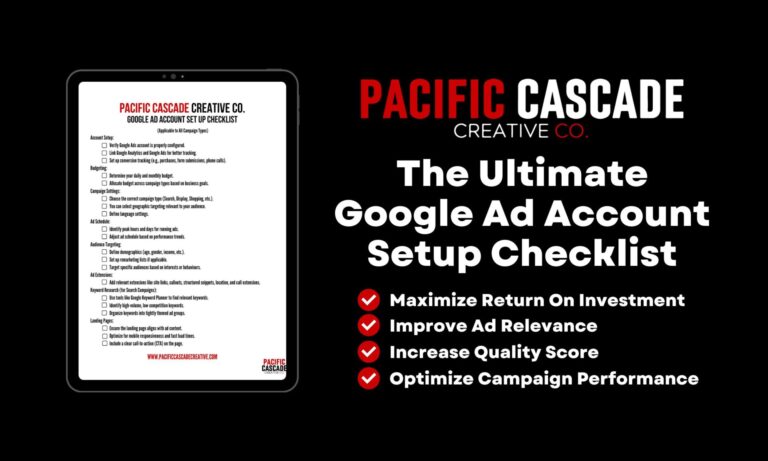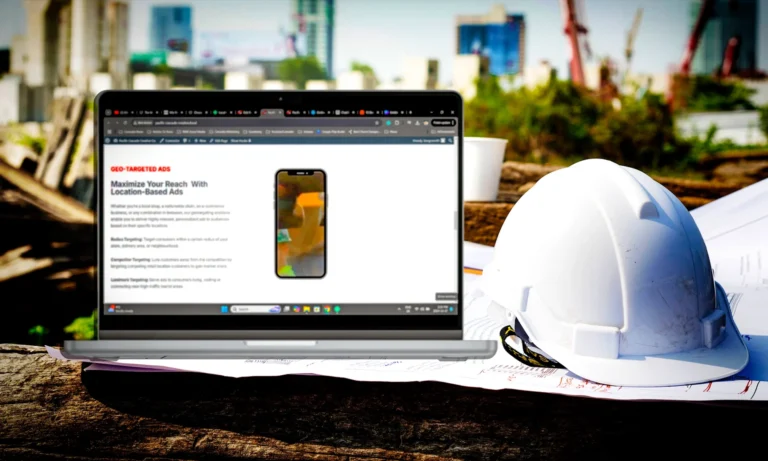WIX vs WordPress: Which Platform Is Right for Your Website?
When it comes to building a website, choosing the right platform is crucial for the success and growth of your business. One of the most common matchups sees WordPress vs Wix, each catering to different needs and skill levels. Whether you’re a small business owner, a freelancer, or someone looking to establish an online presence, understanding the key differences between these two platforms can help you make an informed decision. While both offer tools to get your website live, they cater to distinct audiences with varying requirements for control, customization, and scalability.
In this article, we’ll break down the pros and cons of WordPress and Wix, focusing on factors such as ease of use, customization, SEO capabilities, scalability, and cost. By the end, you’ll have a clearer picture of which platform is best suited to meet the demands of your business and help you succeed online. Whether you’re just starting out or looking to level up your digital presence, understanding these platforms will allow you to choose the one that aligns with your goals and long-term vision. With the rise of user-friendly platforms, building a site may not require advanced coding skills or a hefty budget.
This blog will pit WIX vs WordPress in detail to help you decide which one is better suited for your business.
Creating A Website
Whether you’re launching a small business, starting a blog, or establishing an e-commerce store, choosing the right platform is crucial. The debate about Wix vs WordPress dominates the market, but each platform takes very different approaches to website building. Wix is a fully hosted, drag-and-drop website builder, while WordPress offers a self-hosted, customizable Content Management System (CMS). This fundamental difference shapes their features, benefits, and usability.
In this article, we’ll dive deep into what makes Wix vs WordPress a hot button issue, their pros and cons, costs, and a side-by-side comparison to help you determine which is the better choice for your business.
What Is WordPress?
WordPress is a versatile, open-source CMS that powers over 50% of websites worldwide. It was initially created as a blogging platform in 2003 but has since evolved into a full-fledged website-building solution suitable for blogs, business websites, e-commerce stores, portfolios, and more.
It features powerful, self-hosted content management system (CMS) that allows users to build and manage websites with full control over design, functionality, and SEO. It started as a blogging platform but has evolved into the most widely used website-building tool, powering over 40% of all websites on the internet. Unlike drag-and-drop website builders, it gives users complete ownership and flexibility, allowing them to customize every aspect of their site with thousands of themes, plugins, and integrations.
Because it’s open-source, businesses and developers can modify the code, optimize performance, and expand capabilities as needed. It supports e-commerce, memberships, advanced SEO strategies, and custom development—making it ideal for serious businesses that need a professional, scalable online presence. However, it does require separate hosting and some setup, but the trade-off is a fully customizable, high-performance website that can grow with a company’s needs.
There are two versions of WordPress:
- WordPress.org: The self-hosted version that provides full control and customization.
- WordPress.com: A managed platform with fewer customization options but easier setup.
For this comparison, we’ll focus on WordPress.org, the more powerful and widely-used version.
Benefits of WordPress
1. Unlimited Customization
This platform offers unparalleled website customization. With thousands of themes and plugins, you can tailor your website’s design, functionality, and features to meet your exact needs.
2. Scalability
WordPress is ideal for websites of any size. Whether you’re starting with a simple blog or expanding into a complex e-commerce site, WordPress scales with your business.
3. SEO-Friendly
WordPress provides advanced SEO capabilities. Plugins like Yoast SEO and All in One SEO make it easier to optimize your site for search engines.
4. Ownership and Control
As a self-hosted platform, WordPress gives you complete ownership of your website. You can choose your hosting provider, customize your site, and access your files directly.
5. Vast Community Support
WordPress has a large global community of developers, designers, and users. You’ll find countless tutorials, forums, and resources to solve any issue you might encounter.
Cost of WordPress
1. Domain Name
You’ll need to purchase a domain name, which typically costs $10-$20 per year.
2. Hosting
Hosting prices vary depending on your provider and needs. Basic shared hosting starts at $3-$10 per month, while managed WordPress hosting can cost $30-$100+ per month.
3. Themes and Plugins
While WordPress offers free themes and plugins, premium options can cost $20-$200 each, depending on their functionality.
4. Development Costs
If you hire a website developer, expect to pay anywhere from $500 to $10,000+ for custom design and functionality.
Estimated Total Cost:
For a basic site, expect to spend $50-$300 annually. For a professional site, costs can range from $500-$5,000+.
Cons of WordPress
1. Steeper Learning Curve
While powerful, WordPress isn’t as intuitive for beginners. Learning how to manage hosting, themes, and plugins takes time.
2. Maintenance Requirements
You’re responsible for updates, backups, and security. Neglecting these tasks can leave your site vulnerable to issues.
3. Additional Costs
Although the platform itself is free, the cost of hosting, themes, and plugins can add up quickly.
4. No Built-In Support
While there’s a vast community, WordPress doesn’t offer dedicated customer support unless you’re using a managed hosting service.
What Is Wix?
Wix is a fully-hosted website builder that offers an intuitive drag-and-drop editor. Founded in 2006, it simplifies website creation for users with little to no technical experience. It provides an all-in-one solution, including hosting, templates, and customer support. With an all-in-one website builder designed for ease of use, allowing users to create websites without coding or technical knowledge. It features a simple drag-and-drop editor, pre-built templates, and built-in hosting, making it a quick solution for individuals and small businesses that need a website up and running with minimal effort. Everything from security to maintenance is handled by the platform, removing the need for manual updates or technical management.
However, while it offers convenience, it comes with limitations on customization, flexibility, and scalability. Users are restricted to the platform’s design and functionality options, and advanced SEO capabilities are more limited compared to a self-hosted system. Additionally, because the platform controls hosting and infrastructure, businesses do not have full ownership or long-term control over their site. While it’s a good fit for those looking for a simple, no-fuss solution, businesses that need advanced customization, better SEO, and long-term growth potential may eventually outgrow it.
Benefits of Wix
1. Ease of Use
The platforms drag-and-drop editor is beginner-friendly, allowing you to design a website without coding skills. The intuitive interface makes building a website fast and straightforward.
2. All-In-One Solution
Basic hosting, domain registration, and templates are included, eliminating the need to manage multiple providers.
3. Variety of Templates
Over 800 professionally-designed templates for various industries, ensuring you’ll find a design that suits your business.
4. Built-In Features
built-in features like contact forms, analytics, and marketing tools, reducing the need for additional plugins.
5. Customer Support
24/7 customer support, making it easy to get help when needed.
Cost of Wix
1. Free Plan
free plan includes basic features but displays ads and uses their subdomain (e.g., username.wixsite.com).
2. Premium Plans
- Combo Plan: $16/month, suitable for personal use.
- Unlimited Plan: $22/month, ideal for freelancers and entrepreneurs.
- Business & E-commerce Plans: $27-$59/month for advanced features like online payments.
Estimated Total Cost:
For most businesses, a premium plan will cost $192-$708 annually.
Cons of Wix
1. Limited Customization
While it offers flexibility, it doesn’t match WordPress’s level of customization. Advanced features often require third-party apps.
2. Less Scalability
Better suited for smaller websites. Large, complex sites may outgrow its capabilities.
3. Template Lock-In
Once you choose a template, you can’t switch without rebuilding your site from scratch.
4. SEO Limitations
Although it has improved its SEO tools, WordPress still offers superior flexibility and control for advanced SEO strategies.

Wix vs WordPress: Side-by-Side Comparison
When comparing the two platforms, the differences come down to ease of use versus long-term control and scalability. The drag-and-drop builder is the easier option for beginners, allowing users to create a website quickly without technical skills. It includes hosting, security, and basic SEO features, making it a convenient all-in-one solution. However, the trade-off is limited flexibility—users are confined to the platform’s design options, functionality, and pricing structure. Over time, as a business grows and requires more advanced features, this can become a bottleneck, forcing a costly migration to a more robust system.
The self-hosted platform, on the other hand, offers unmatched customization, scalability, and control. Businesses have full ownership of their site, with the ability to optimize for SEO, integrate advanced features, and scale without restrictions. While it requires more setup and ongoing management, the long-term benefits—such as better performance, greater flexibility, and full control over branding—make it the stronger option for serious businesses. Ultimately, for those prioritizing convenience and simplicity, the all-in-one builder is appealing. But for businesses looking for a powerful, future-proof solution, the self-hosted system is the clear winner.
| Feature | WordPress | Wix |
|---|---|---|
| Ease of Use | Steeper learning curve | Beginner-friendly |
| Customization | Unlimited | Limited |
| Templates | Thousands | 800+ |
| Cost | Varies by hosting/provider | Fixed monthly plans |
| SEO Tools | Advanced and flexible | Basic to moderate |
| Scalability | Highly scalable | Limited scalability |
| Support | Community-driven | 24/7 dedicated support |
| Ownership | Full control of the site | Hosted by Wix |
Which Is Better for Business?
When choosing between a drag-and-drop website builder and a self-hosted content management system, businesses need to consider flexibility, scalability, and control. The all-in-one builder offers a streamlined approach, making it easy for beginners to create a site without coding knowledge. However, this simplicity comes at a cost—limited customization, less control over SEO, and potential restrictions on functionality as a business grows. While it’s a quick solution for small businesses or those who need a basic online presence, it may become a bottleneck for companies looking to scale or integrate advanced features.
On the other hand, the self-hosted platform provides unmatched flexibility, allowing businesses to fully customize their sites, optimize for search engines, and expand as needed. It requires a bit more setup and management, but the long-term benefits far outweigh the initial learning curve. With access to thousands of plugins, themes, and third-party integrations, companies can create a high-performance website tailored to their specific needs. Additionally, full ownership of the site ensures no limitations on growth, monetization, or branding. For serious businesses that want complete control and long-term adaptability, this option is the clear winner.
The answer depends on your business needs:
Choose WordPress If:
- You need a highly customizable website.
- You’re building a large or complex site.
- SEO and scalability are priorities.
- You’re willing to invest time and resources into learning and maintenance.
Choose Wix If:
- You want a simple, hassle-free website builder.
- You’re creating a small to medium-sized website.
- You need an all-in-one solution with customer support.
- You have limited technical knowledge or time.
Conclusion
When it comes to the battle of Wix vs WordPress, wix seems to be fighting out of its weight class. While both platforms are powerful tools, they cater to different users and goals. WordPress excels in flexibility, scalability, and SEO, making it ideal for growing businesses and tech-savvy users. Wix.com, on the other hand, prioritizes simplicity and convenience, making it a great choice for beginners or those seeking a quick, low-maintenance solution.
Ultimately, the right platform for your business depends on your needs, technical expertise, and budget. Assess your goals and resources carefully, and choose the platform that aligns best with your vision. Whether you go with Wix or WordPress, the most important thing is to take action and create an online presence that helps your business thrive.
If you are looking for a powerful website for your business, contact Pacific Cascade Creative today. We will get you set up with a fast, secure, and reliable website that streamlines operations, brings in customers, and makes you money. Don’t wait! Get started now.